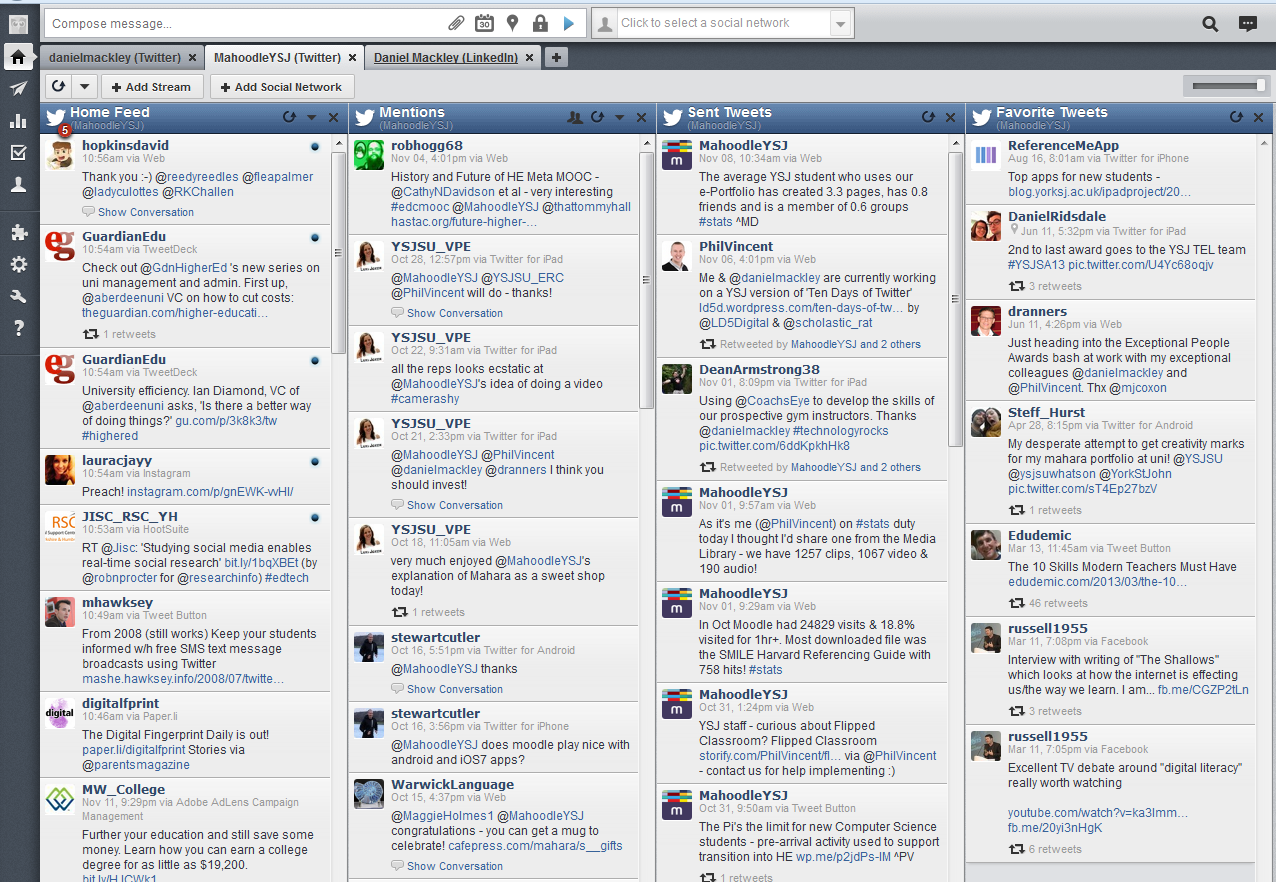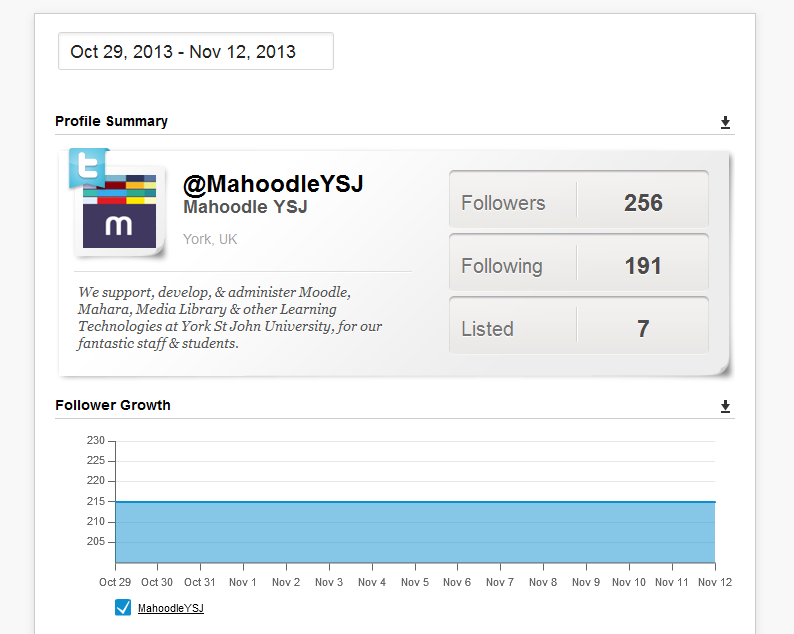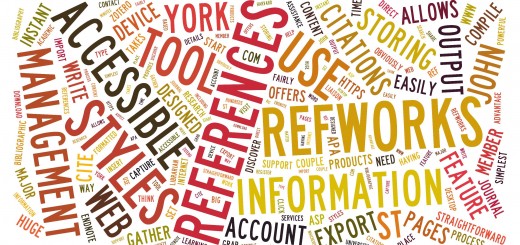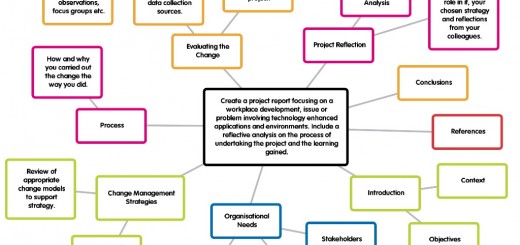A-Z Tools & Technologies: HootSuite
What is HootSuite?
These days everybody is connected to Twitter, Facebook, LinkedIn, Google+ and other social networks. Managing these accounts can be time consuming and sometimes there are just not enough hours in the day!
HootSuite (the leading social media dashboard) is a great platform for efficiently managing multiple social networks (and your Personal Learning Network) from one location.
How does it work?
The HootSuite Social Media dashboard allows you to access and organise your networks (Twitter, Facebook, LinkedIn, Google+ pages, Foursquare and WordPress) from one location.
Connecting your networks and customising your HootSuite dashboard is simple. However, the stream options for each network will vary, for example with Twitter you can add the following streams: Mentions, Direct Messages (Inbox and Outbox), Sent Tweets, Favourited Tweets, Your Tweets, Retweeted, Schedule Tweets and Tweets from your new followers. Here’s an example of how a Twitter network looks in HootSuite:
HootSuite is not limited to the networks that are listed above – it’s Apps Directory allows you to purchase additional networks (YouTube, Gmail, SoundCloud, HootSuite Syndicator and many more) to create an even more personal experience.
HootSuite also allows you to create reports on your social networking activity. However, most of the reporting options have to be paid for. Below is a screenshot of the (free) HootSuite Twitter Overview report:
What about Teaching and Learning?
Although HootSuite is commonly used to manage an individuals social media accounts and your own Personal Learning Network it does have potential for use within Teaching and Learning. Here’s a few ideas:
- Manage your Personal Learning Network
- Manage Twitter feeds and hashtags (such as your module code)
- Manage and schedule Tweets – if you’re using a Twitter hashtag in your teaching you can schedule and tweets from HootSuite. For example, links to lecture recordings and reading lists after the session.
- Manage your module Facebook group or Google+ Community
- Manage your YSJ WordPress Blog, or blogs you subscribe to.
How much does it cost & where can I get it?
There are various plans and pricing options for HootSuite. The FREE account allows you to add up to 5 social profiles, 2 RSS feeds and provides basic analytics reports. For more information on plans and pricing, visit HootSuite’s website.
HootSuite is available for iOS & Android devices and can be accessed from any computer with an Internet connection. You can also add the Hootlet to you browser, this will allow you to share content on the web quickly and easily.
Are you using HootSuite? What do you think of it? How are you using HootSuite for teaching & learning? Let us know in the comments below…
Daniel