Learning at Work Week: WordPress
What is WordPress?

WordPress is an online platform that allows you to (individually or collaboratively) create websites and blogs. It’s free to use and all YSJ staff and students have the ability to create their own blog on our installation of WordPress.
You can find your own personal WordPress site by going to the following URL: http://blog.yorksj.ac.uk. You will be prompted to login with your YSJ IT username and password.
Thereafter, you can access your WordPress site directly by using the following URL: http://blog.yorksj.ac.uk/[Your IT Username], for example http://blog.yorksj.ac.uk/d.mackley
Here’s a one minute introduction to WordPress:
Using WordPress as part of your Personal Learning Network?
Here are five ways you can use WordPress to engage with and grow your Personal Learning Network (PLN):
1. Keep up-to-date with the latest news/content from other blogs
Using your favourite RSS reader (such as Feedly) subscribe to blogs so that new and updated content comes directly to you. Some blogs may allow you to subscribe to updates by signing up with an email address. You can also allow followers to subscribe to your blog. We use subscriptions feature in the Jetpack plugin to enable this.
To sign-up to the latest updates and blog posts from the YSJ TEL team, enter your email address in the ‘Subscribe to blog via email’ box.
2. Share content, presentations, recently publish journal articles and ideas regularly on your blog
One of the great things about WordPress is that it allows you to embed content/media from all over the web. Share the work your doing via your blog and make sure you utilise web technologies such as SlideShare, Pinterest, Twitter, Prezi, YouTube and Vimeo to make your blog more engaging.
3. Become an effective commenter
An effective way to engage with your PLN is to comment and express your opinions on their blogs. You can improve engagement with your own blog by approving comments quickly, and by responding to any comments that have been posted on you blog.
4. Supporting Research Projects
A blog is an ideal way to disseminate outputs, findings and results from a research project. You can also record the research process and use it as a platform to receive feedback from your PLN on the research you’re undertaking.
5. Creating or Developing Learning Communities
Learning Communities are often created and developed online around a particularly topic/subject. WordPress is the perfect online platform for engaging with your PLN, you could create an online learning community around a topic or subject that is of particular interest to yourself and your PLN.
WordPress can also be used to facilitate Teaching, Learning and Assessment. Here are just some ideas how:
- Collaborative class websites & blogs
- Online textbooks / class publications
- Online Portfolios / reflective writing
- Collaborative assessments
- Placement journals
- Soft marketing tool – share course insights to perspective students & parents
- Websites for clubs, students groups, events, sports teams or just about any other type of group
- Get feedback or gather information on the course (comments, forums, forms)
Do you use WordPress (or another online platform) to engage with your PLN? If so, please add a link to your site in the comments section below…
Daniel
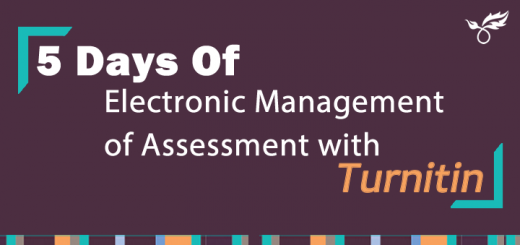
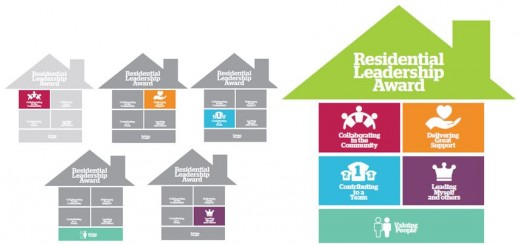

I like the penultimate suggestion of clubs and societies using blogs – perhaps they could start using a combination of blogging and subscriptions to replace email communication and increase publicity.
I’m looking at MailPoet as an alternative to Jetpack/Subscribe2 for email post notifications/a subscription service for the LGBT Staff Network blog. It’s quite clean and simple, but also offers more customisation than Jetpack, including the ability to just email out a snippet of a post, encouraging recipients to visit the blog/site to see the full post. You can also manage subscribers, which means you can import an existing mailing list or list of subscribers, so they don’t all have to manually subscribe.
Hi Andy,
MailPoet looks great – thanks for bringing it to our attention. I like the fact you can import an existing mailing list or list of subscribers. If you use it on the LGBT Staff Network blog please let us know how it goes. It’s definitely something I could see us using on this blog.
Daniel
Will do!