Goodbye Relay, Hello Screencast-o-Matic Pro!
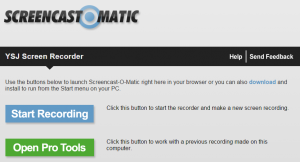 For quite a while now, Staff & Students at YSJ have been using Camtasia Relay’s presentation recording to capture and share knowledge quickly. Relay allowed users to simply press record to capture audio, on-screen activity, and keyboard/mouse input during lectures, presentations, and meetings.
For quite a while now, Staff & Students at YSJ have been using Camtasia Relay’s presentation recording to capture and share knowledge quickly. Relay allowed users to simply press record to capture audio, on-screen activity, and keyboard/mouse input during lectures, presentations, and meetings.
Common uses for screencasts at YSJ include software demonstrations, assessment feedback, video lectures, student presentations, mid-module evaluation, or module/assessment information.
This year we are ending support for Relay and replacing it with a much easier to use, and more readily accessible alternative – Screencast-o-Matic Pro!
This also means an end to support for the Fuse app, which some users use to upload video content directly from their mobile device. Instead, users can now upload video directly to the Media Library from their devices camera roll/gallery by logging in to http://hml.yorksj.ac.uk/ and clicking ‘Upload’.
Screencast-o-Matic is a free online tool for recording basic screencasts and, while the free version has proven useful to some staff in the past, the Pro version has additional features that many users would find useful. As a result, TEL have purchased an institutional set of licences for Screencast-o-Matic Pro, which are available for use by staff & students either at work, or on their own laptop or PC.
The Pro features of Screencast-o-Matic include: no watermark when publishing, unlimited recording time, publish to MP4, AVI, FLV, YouTube, Drive, Dropbox or Vimeo, editing tools, scripts tool, screenshot tool, webcam only recording, and draw & zoom while recording.
You can try the free version of Screencast-o-Matic for yourself, it works directly from within the browser (although we recommend you install the ‘Screen Recorder Launcher’), or if you’d like access to the Pro version for you and/or your students then please contact TEL@yorksj.ac.uk.
You can also find a range of video tutorials on how to use Screencast-o-Matic on their support website: http://som.screencasthost.com/
Users should stop using Camtasia Relay and switch to Screencast-o-Matic straight away, if you have any questions or comments then please contact TEL@yorksj.ac.uk.
How do you use audio & video content in your teaching, learning & assessment? Have you tried Screencast-o-Matic Pro? Please add your comments or questions below…
Phil



Hi Phil,
Will you still be using Helix (Medial) in conjunction with Screencast-o-Matic Pro?
Alison
Hi Alison
Yes we will, users will still be able to upload their SoM recordings to the Media Library, and mobile recordings directly via their device!
One limitation of (our) Relay was that users couldn’t save/export the video file to edit etc. before uploading to HML, but SoM will give them the ability to do this.
Phil