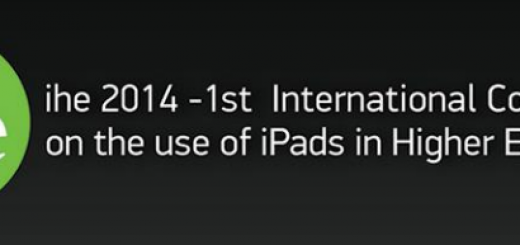Moodle Monday’s – Annotate student assignments in Moodle
Moodle now has the facility to grade student assignments online using its built-in PDF annotator. This means that assignment files no longer need to be downloaded to be marked electronically. If a student has uploaded a PDF file you will see a link to Launch the PDF editor on the students’ individual grading screen.
Please note: Student’s are required to submit their work as a PDF document in order for this feature to be available. You can specify this in the assignment instructions/brief that’s given to the students.
The PDF annotator has a variety of tools including stamps, highlighters and the ability to add comments which can be saved to a comments bank. The annotated version is automatically saved and available to the students once the grades and feedback are accessible.
A short demo of the Moodle Annotate PDF assignment submission feature:
The PDF annotator is still a relatively new development and does have it’s limitations. For example, once you have added a comment to the PDF document you can’t delete it! However, you can move and change the contents of the comment.