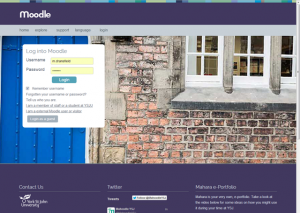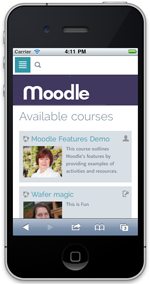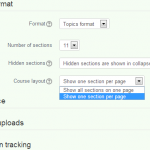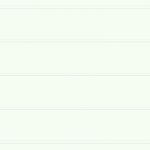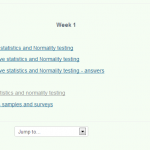A new academic year, a new Moodle. Yippee!
Next week, along with our hard-working colleagues in ILS, we’ll be launching the new version of Moodle – version 2.5. We’ve been working hard in the background to plan the upgrade, to make sure that we have lots of helpful resources ready and to develop a new interface with snazzy new features. We’re really excited and there’s plenty to look forward to.
On the downside, this means that the system will be unavailable on 12th, 13th, 14th August, with the new version of Moodle scheduled to go live on Thursday 15th August.
In the meantime, to whet your appetites we’ve put together a list of the top 5 things we’re excited about.
1. A new and fresh looking design
We’ve been working with an external developer to come up with a crisp and more professional looking interface in keeping with the university’s new branding styles. We had feedback during development from a select group of staff and students. Here’s a quick preview.

We’ve tidied up the MyMoodle course page so that users have a little more control over where courses appear.
2. A mobile friendly interface
Hands up who doesn’t have either a smartphone or a tablet device. Not many then. Our analysis of the stats certainly seemed to suggest that users are increasingly accessing Moodle on their mobiles. In the past, users have had to either download an app (Apple only) or use Moodle on their phone’s built in browser (not an ideal user experience).
Imagine if no matter what smartphone you had, Apple or Android, there was no need to download an app and Moodle looked great. Welcome responsive design. The new interface design has been developed in such a way that it knows if you’re using a mobile, tablet or desktop machine and it reformats itself accordingly to give you the best user experience. Don’t believe us? Just point your phone’s web browser to http://moodle.yorksj.ac.uk and enjoy the magic.
3. Bulk upload of assignment grades, comments and feedback files
This is one that should put a big smile on the faces of our academic and administrative staff. Since the university introduced e-submission marking and feedback, the perennial major gripe has been the time involved in loading individual feedback files back for students. Moodle 2.5 comes with 2 new features to address this. The first one is the facility to enable a batch upload of student response files. Simply add your marked/annotated files to a zip and upload it; Moodle does the rest. The second feature is related to bulk loading comments and grades. This is done by downloading a spreadsheet, completing the relevant columns and re-uploading. “Simples!“, as our Meerkat friend might say.
Even if you don’t think it’s all that simples, we’ll be making a range of support opportunities available including video guides, printable guides, demonstrations and formal training. Not to mention our monthly faculty visits, telephone and email support.
4. New course layout option
We’ve all seen courses which contain lots of topic areas and plenty of links to files, resources and activities where the page seems to scroll endlessly. That’s great, but it can present the student user with a slight sense of overload. Now, in the course settings there is a course layout option which helps address this problem, it’s called Show 1 topic per page. Enabling this means that students will be able to see a summary of what’s available in each topic area. Take a look at the examples below.
- The common way to display course resources and activities
- The course layout option under course administration > course settings.
- With the one topic per page setting on, users are presented with an overview of the topic titles and their contents. They click on the topic title to access the content.
- In the new display, users can only see the content within a single topic area. They can use the links to navigate backwards and forwards through previous and subsequent topics.
5. Drag and drop of media and files onto the course page
Provided you have the most up to date version of your web browser (Internet Explorer, Firefox, Safari, Chrome), you can benefit from Moodle’s capability to allow you to drag and drop files from your computer, directly onto your course page. This means plenty of time saving when it comes to adding file content and resources.
You can find a fuller list of new features here: http://docs.moodle.org/25/en/New_features
Any queries should be directed to the TEL team on tel@yorksj.ac.uk