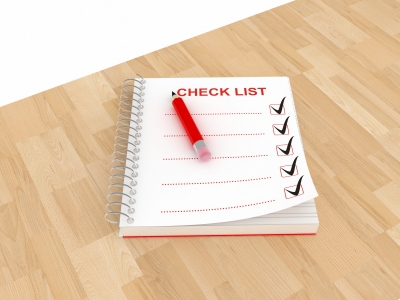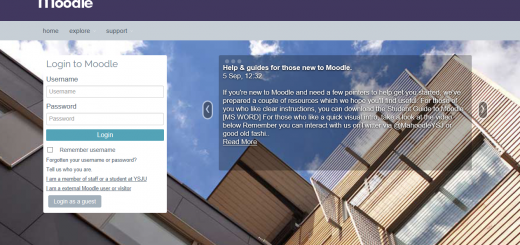Moodle start of term checklist for staff
To help you prepare your online modules for the forthcoming academic year we have produce a staff checklist which is based on the TEL Quality Framework. Follow the checklist below to ensure you have everything ready for the start of the new academic year.
1. Create your Modules
The first thing you need to do is setup your modules for the 14/15 academic year. We do this using a system call Moodle modules. Moodle Modules is a web application which allows us to gather information about which credit bearing modules require corresponding spaces in Moodle.
In other words, it lets you tell us whether or not you want a module space setup in Moodle. It’s clever too! It knows who you are and who the students taking your module are, so it will automatically make sure all participants, whether staff or student, have access to the module spaces they need. See our previous blog post on Creating Moodle Courses for 2014/15 for further guidance and support.
2. Minimum expectations
There is certain information about modules that should be made available to students in the first topic area as a minimum requirement. This is to ensure that the students have a consistent as possible experience on Moodle.
Information that should be included in the first topic of a module includes:
- Assessment Deadlines
- Assessment Criteria
- Timetable Information
- Staff Contact Information (academic and administrative)
- Plagiarism Information
- Reading List
- Codes of conduct / practice (where appropriate)
3. Assignments
It is recommended that you setup new assignments on your modules every academic year. Copying assignments from previous years is not recommended as assessment dates are not automatically updated. Here’s some of the things you should consider when setting up assignments in Moodle:
- Make sure instructions for submission are clearly detailed – for example, the file type, the file size limit etc.
- Make sure dates are consistent with information in the module handbook.
- Consider setting up a mock assignment for practice – this can help preempt any potential submission issues. This has proved particularly valuable for first year students submitting assignments online for the first time.
- Where possible and relevant, make past assignments or exemplar materials are available to student.
- Provide a link to TurnitinUK, so students can check their work in accordance with the YSJ policy on the use of TurnitinUK.
4. Importing Course Content
Once you have created your new modules for the 2014/15 academic year, your attention will turn to creating and uploading course content. Moodle allows you to import course content from other courses where you have editing permissions, so you can re-use activities and resources from previous years.
Please note: Importing content does not include historical data such as any student data and forum posts. It’s also good practice not to import old assignments. They will contain out of date information and settings. See our previous blog post on Importing Course Content for further guidance and support.
Finally, remember that content should be designed to be as inclusive as possible. Best practice guides on how to ensure content is inclusive as possible can be found on the Academic Development Directorate website.
If anybody would like any help or support with setting up their Moodle modules, then please contact a member of the TEL team by emailing tel@yorksj.ac.uk. We are able to offer a variety of bespoke staff development sessions for your module team or alternative we are also available to provide ad-hoc support and advice. Printable guides and video demonstrations are available online.
Have a great summer – you know where we are if you need us!
Daniel