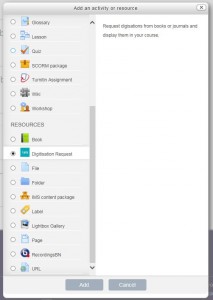TADC1
Navigate to the module on Moodle you want to add resources to and turn editing on. Go to the relevant section and click on Add an activity or resource. A pop up should appear listing all the available options for adding activities or resources, scroll down to the Talis Digitisation Request option under Resources, select it and then click on Add.