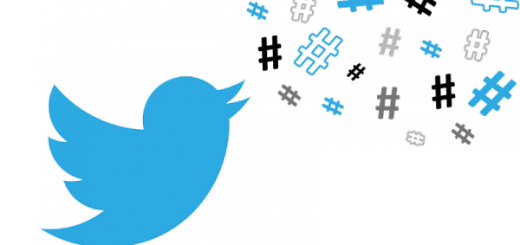Learn with Lynda: Creating and Managing a YouTube Channel
Ever thought about creating a YouTube channel? I know I have. Whether it’s for you, your School or your Department, creating and curating a YouTube channel can help build an online identity, which you can share with the world. But how do you get started?
In this months Learn with Lynda, we will be highlighting the lynda.com course Creating and Managing a YouTube Channel. In this course, by Rich Harrington, you will learn how to set up a visually compelling new YouTube channel, build up your subscriber base, and convert clicks into action. Throughout the course, Rich shares essential strategies for channel creation and explains how to design artwork for your channel. He shares tips for using YouTube cards and captions and also dives into building a YouTube community, managing your channel in Creator Studio, live streaming, and more.
Topics include:
- Relevant YouTube trends
- Managing multiple channels
- Channel creation essentials
- Designing watermarks and channel icons
- Uploading video content
- Creating and managing a playlist
- Uploading custom captions
- Promotion strategies for a YouTube channel
- Interacting with your community
- Working in Creator Studio
- Live streaming on YouTube
- Signing up for the YouTube Partner Program
This course is 4 hours and 25 minutes long but don’t forget, lynda.com courses are broken down into bite size chunks and courses can be downloaded onto the lynda.com app to listen to at your leisure.
Here are a couple of great examples of YouTube channels, created by YSJ staff and students, for you to take a look at:
Watch a preview of Creating and Managing a YouTube Channel.
As always, let us know what you think of this course. Have you created your own YouTube Channel? Please share your experiences in the comments below.
We will be taking a break from our Learn with Lynda feature over the summer, but please keep a look out for other courses on lynda.com that may interest you. Please share any courses you have enjoyed in the comments below or email the TEL team if you would like any of these courses featured here in the new academic year.
Suzy