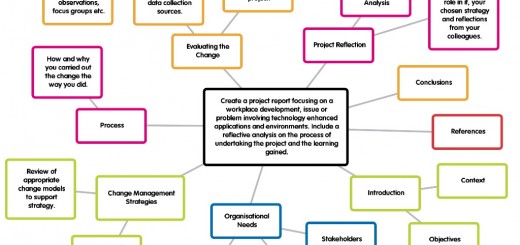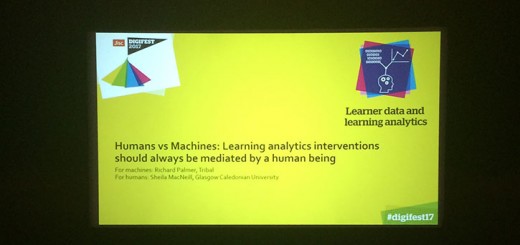A-Z Tools & Technologies: Feedly
 As we have already looked at ‘Fuse’ for Camtasia Relay on the iPad Project Blog, we thought ‘Feedly’ would be a great tool to talk about for our latest post in the A-Z series.
As we have already looked at ‘Fuse’ for Camtasia Relay on the iPad Project Blog, we thought ‘Feedly’ would be a great tool to talk about for our latest post in the A-Z series.
What is Feedly?
The demise of Google Reader saw many people clambering for a new RSS reader, and Feedly seems to have come out on top as the new go-to tool, having received many positive reviews, particularly for its minimalist design and personalised interface.
Feedly is a news aggregator application for various web browsers and mobile devices running iOS and Android, it is also available as a cloud-based service.
How does it work?
 Feedly is an RSS aggregator. RSS stands for Really Simple Syndication, which, in simple terms, means it is a simple and effective way of keeping in touch when new information is added to a website without having to visit the website to check for new updates.
Feedly is an RSS aggregator. RSS stands for Really Simple Syndication, which, in simple terms, means it is a simple and effective way of keeping in touch when new information is added to a website without having to visit the website to check for new updates.
You subscribe to your favorite website using the RSS feed in a RSS feed reader such as Feedly. Whenever new information is added to the website it is automatically sent to your RSS feed reader where you can read it at your convenience.
What about Teaching & Learning?
Keeping track of student blogs
If you’re using WordPress Blogs, such as this one, with your students then it may be overwhelming trying to keep track of them all. Subscribing to each blog via RSS will mean that when new posts are added by your students it will automatically be sent to you in Feedly.
Collate resources for students
You can subscribe to blogs, journals (or journal searches), news feeds etc. relevant to your subject area. As new content arrives in Feedly you can share this with your students.
Managing your Personal Learning Network (PLN)
You can use Feedly to manage RSS feeds from your own PLN or Communities of Practice (CoP) – blogs, journals, news, colleagues, institutions, professional bodies etc. Your students can do the same!
How much does it cost & where can I get it?
Feedly is FREE, but they have recently also introduced Feedly Pro, which offers some advanced features for around $5 per month.
Feedly is available for Firefox & Chrome, iOS & Android, Kindle Fire, and as a desktop or cloud-based application.
Are you using Feedly? What do you think of it? How are you using Feedly/RSS for teaching & learning? Let us know in the comments below…
Phil