A-Z Tools & Technologies: Nearpod
I spent a long time researching the various technology-enhanced learning tools available, and decided that Nearpod was potentially of most use to me.
What is it?
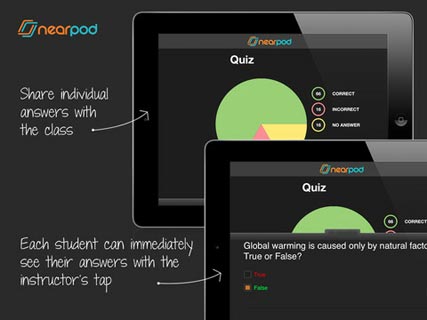
Nearpod is a way of sharing presentations with a group, so that students can use their own (or provided) devices to view what you have prepared in advance. There are two main differences between Nearpod and ‘normal’ presentations: Firstly, Nearpod presentations are interactive, with the possibilities of voting, answering questions, free-writing responses within the application. The second difference is that if the ‘synchronized’ mode is selected, the presentation is shared in ‘real time’ and the presenter controls the presentation; what they choose to show on their screen is what the participants see at the same time.
How does it work?
To design a presentation you log-in and either create one from scratch or import a presentation (eg a previously-made PowerPoint slideshow), adding any interactive element as you wish. This is really very easy to do – it took me just 2 minutes to make one from an existing PowerPoint slideshow.
If you want to run a synchronous session in a class (or even at a distance), when you are ready to share with a group you select ‘Live Session’. Students then open the app and sign in with a PIN number you have provided. As presenter, you swipe your device to take students through the presentation, with the app showing you collated responses to the interactive elements. Alternatively, you can make a presentation available for students to use at home, as in a ‘flipped’ session.
You can also use presentations authored by other people and stored on the site; this content is divided into free and others which all seem to cost $2.99.
Students can view presentations on a range of devices, including iPads, smart phones, Android devices and PCs.
What are the implication for Teaching, Learning and Assessment?
Nearpod is an excellent tool in three main ways, as far as I can tell. Firstly, the interactive element makes it a good experience compared to a straightforward one-way presentation. Secondly, when used in the classroom, it is good for the teacher to have control over the pace of the presentation, and avoid distractions intervening. Finally, it can show how well all students have understood – sometimes it is only the ‘vocal’ once that will speak up in class, and it can give a distorted picture of understanding.
I have found two slight disadvantages: There is no possibility of using audio (as in Camtasia Relay), which perhaps limits it as a flipping tool, and PowerPoint animations (so that points can be introduced one-at-a-time on slides) won’t work.
Overall, however, I think the interactivity gives it a distinct advantage, and I would choose this as a good alternative to a presentation recorded with Camtasia Relay for flipping, and as an excellent resource within lessons, subject to the availability of devices.
Do you think this would be of any use in your own area of work? Since one of the main uses is synchronous work in the classroom, is it a good argument in favour of the University purchasing more iPads?!
Maggie Holmes
Further information
Here’s a link to the website: http://www.nearpod.com/ (have a look at my first attempt at a published presentation, called ‘Reflection for Nearpod’ in ’12th Grade’, English Language Arts).
And this gives a brief summary of how it works: http://www.nearpod.com/how-it-works/


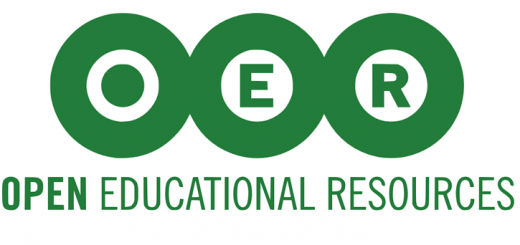
Hi Maggie
I think NearPod has great potential for stimulating engagement and promoting active learning. Or for finding out what students have learnt about the subject, or about learning, either during or following your lecture!
See my post on Stimulating Participation in Lectures for other ideas: http://blog.yorksj.ac.uk/moodle/2014/02/27/stimulating-participation-in-lectures/
I’m not sure about the idea of purchasing more iPads as a University though – I think maybe we could look to exploit the fact that many students bring their own devices (Bring Your Own Device – BYOD), and on those devices they have apps/software they use regularly (Bring Your Own Service – BYOS).
Phil
Oh! I’ve only just seen your reply Phil – sorry! I completely get your point about BOYD, and thinking about it, I could label some sessions with the acronym on the timetable, as long as I didn’t feel it would alienate students without devices. I had a llook at your ‘stimulating participation’ post, but as you will remember, we don’t give long lectures in YSJ International. I have experimented with textwall in classes, but my overall impression is that it seemed a bit false and gimmicky to the students, who were already relaxed and well-able to participate verbally in the small groups we run.
Hi Maggie,
I really enjoyed reading your post on NearPod. It looks like you thoroughly researched a range of different tools and technologies before deciding on one that could be most useful to your teaching. I think interactive presentations, where the teacher can control the pace, and potentially assess student understanding are great advantages. I know some of the YSJ iPad Project sessions have included NearPod, though I haven’t attended one of those sessions yet. If you want to give it a go in one of your classes, I would be happy to come and support you in testing it out!
Emma
Thanks for your reply Emma, which I’m afraid I’ve only just seen! I will hopefully be able to use Nearpod in the next academic year, so I may well call on you for help 🙂