Minimum Expectations in Moodle – Student Survey
On Tuesday 17th March Phil, Daniel (TEL), Gabby Wilson (VPE), and I met in Holgate to undertake a survey which encouraged students to share their thoughts around the use of Moodle in their Faculty. Over 100 students agreed to participate in the survey, we would like to thank them all for their time and the interesting feedback we received. The survey asked three questions to enable students to comment about the present use of Moodle and explain what they would like to see going forward in terms of minimum requirements.
The three questions were around:
- Minimum Expectations in Moodle
- Moodle Activities & Resources
- Stop-Start-Continue
The results have been combined with the previous work undertaken by the TEL team at the Arts Faculty Forum in November 2014. The total number of students having completed the Moodle Survey is 128.
Minimum Expectations in Moodle
The primary aim of the YSJ TEL Quality Framework is to facilitate and encourage a consistent and well considered approach to the use of Technology Enhanced Learning across the University. The quality statements relate to firstly a set of minimum expectations, and secondly ideas that would further develop learning and teaching activities involving the use of Technology Enhanced Learning (TEL).
During this academic year we are reviewing the TEL Quality Framework, and with it the minimum expectations for VLE use. We are evaluating the impact the Framework has had to date, investigating sector-wide subscription to minimum standards and existing research, benchmarking ourselves against the research, and consulting with staff & students on their perceptions of the minimum expectations for the future.
This survey constitutes the consultation with students around their experiences of using Moodle on their current modules. Students were asked to identify specific elements that should be included in the VLE Minimum Expectations, they were presented with a list of items (as follows) and asked to select 10:
- Dedicated Course for Each Module
- Module Description/Outline (Learning Outcomes, Credits etc.)
- Staff Profiles & Contact Details (Module Leader)
- Staff Profiles & Contact Details (Teaching Staff)
- Assessment Details/Requirements
- Assessment Marking/Grading Criteria
- Online Submission for Coursework
- Draft Assignment (Formative) Feedback
- Recommended/Further Reading List
- Module Timetable
- Lecture Notes/Handouts
- Announcements
- Forums (Q&A/Learning Forums)
- Sample Exam Questions/Past Papers (Where Appropriate)
- Plagiarism Information
- Library Information
- Student Support Information
- Student Expectations Statement
- Feedback/Suggestions/Report Issues
- Student Activity Reports
The chart below shows how the students (n=128) responded:
Although several students commented that they would like to see all 20 of the items listed in each course, the top 10 responses were:
- Lecture Notes/Handouts (85) 81%
- Assessment Details/Requirements (82) 78%
- Assessment Marking/Grading Criteria (78) 74%
- Module Timetable (78) 74%
- Online Submission for Coursework (76) 72%
- Module Description/Outline (Learning Outcomes, Credits etc.) (72) 69%
- Dedicated Course for Each Module (64) 61%
- Staff Profiles & Contact Details (Teaching Staff) (59) 56%
- Draft Assignment (Formative) Feedback (58) 55%
- Recommended/Further Reading List (55) 52%
Some of us take these things for granted, or as a given, but many of the students commented on how often these kinds of things aren’t available in their courses, or are too difficult to find.
Moodle Activities & Resources
With this question we wanted to get a feel for the types of activities & resources that the students have come across in their time using Moodle. The power of Moodle goes far beyond using it just as a repository for course resources and lecture notes. It can be used for quizzes, forums, glossaries, formative assessment, wikis etc.
The chart below shows the activities [A] and resources [R] that students had used on some of their courses in Moodle:
You can see from the graph that Resources such as Files, URLs, Pages & Books dominate the most widely used features of Moodle. Activities such as Wikis, Glossary, Workshop, Quiz, which have been identified by current research to have an impact on student success in an online course, go largely underused, or unused at all.
The 3E Framework, part of the TEL Quality Framework, is based on a tried and tested Enhance-Extend-Empower continuum for using technology to effectively support learning, teaching and assessment. The three broad stages of the continuum are:
- Enhance – Adopting technology in simple and effective ways to actively support students and increase their activity and self-responsibility.
- Extend – Further use of technology that facilitates key aspects of students’ individual and collaborative learning and assessment through increasing their choice and control.
- Empower – Developed use of technology that requires higher order individual and collaborative learning that reflect how knowledge is created and used in professional environments.
You can find some ideas about how you might meaningfully incorporate the use of some of Moodle’s activities into the 3E element of the TEL Quality Framework on our Moodle Resources webpage.
Stop-Start-Continue
This question asked the students to feed back on what they would like to see stopped, started and continued in Moodle.
- Stop
- Start
- Continue
- Cluttered layout and poor design of course pages were chief amongst the practices the students would like to see stopped. Suggestions included minimising the weekly content to avoid scrolling through a long page of links or obscuring valuable resources.
- There was clear enthusiasm for uploading the lecture or seminar materials before the session so students know what to expect that week/from the semester.
- Top of some ‘Start’ lists was to generally see tutors start to use Moodle more and to continue using it through the semester.
- A few students reported positive experiences of using forums. They’d like to see their continued and increased use across modules as a means of facilitating discussion, sharing resources between seminars and building community. More interactive activities was a common request, with a couple of caveats: one student felt that Moodle activities set between sessions were valuable, but was frustrated where the links between those activities and the lecture/seminar focus were not made clear; another felt their frequency should be considered, as too many per week was off-putting.
- The students also approach Moodle as a core communication tool. They’re keen to see continued use of the tutorial booker; integration with their student timetable; and use of the announcements feature to inform them of any amendments to the course or the official timetable.
Next Steps
The next step in the project is for us to take these minimum expectations and present them in a suitable format for including in the updated TEL Quality Framework. As you may have seen from my previous post VLE Standards, Thresholds, Expectations & Baselines, there are a wide range of practices across the sector, and it is important to us to select an approach that works for our academics.
Finally
The winner of the £20 Amazon voucher for completing our survey was Philippa Stock, 3rd year Film & TV student from the Faculty of Arts!
If you have any questions then please use the comments section below.
Helen
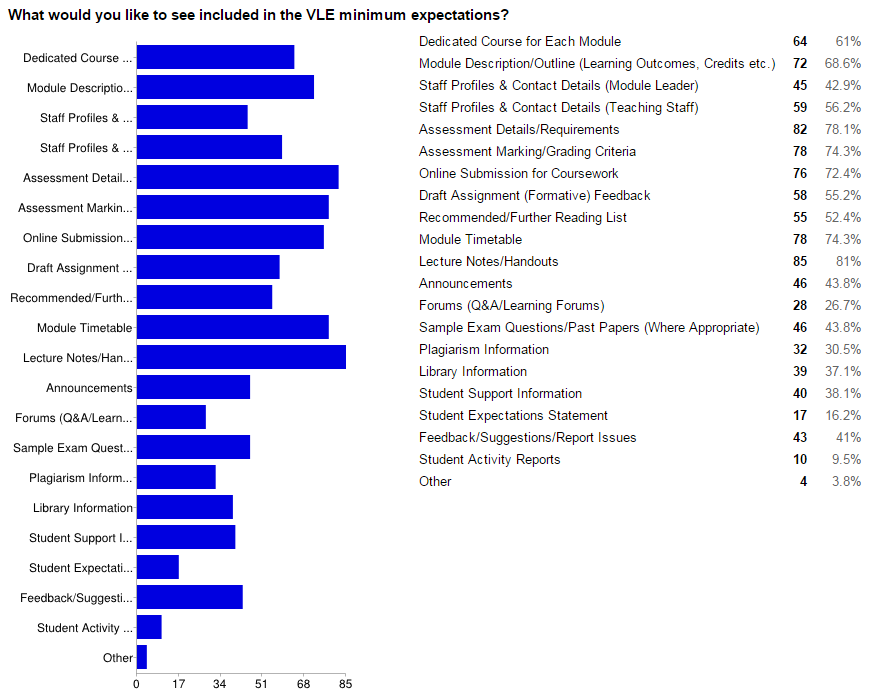
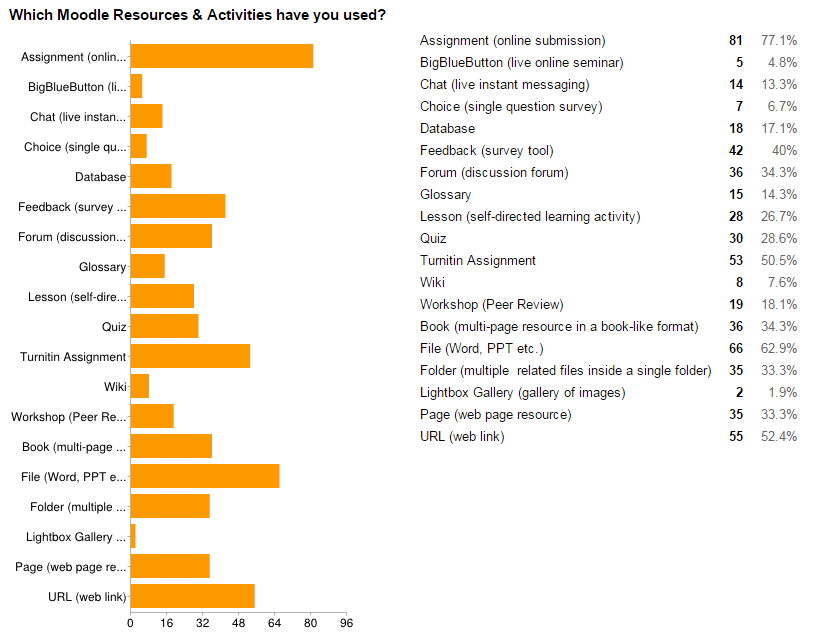
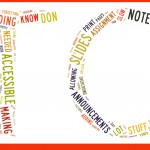
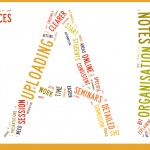




Hi Helen,
Very good post, there are a lot of familiar issues on your list which we are trying to work on too and have been working on some plugins to assist us.
Our theme (BCU Theme) on Moodle.Org has some additional navigation including a ‘this course’ list which aids navigating between activities and reports on a course. We will be adding a ‘staff’ user list to that soon which would help student find their contacts for a course.
We also have a ‘course checks’ block on Moodle.Org to try and encourage certain things to be setup properly, we are adding to that to help identify items where date need to be updated when courses are rolled over for the new year.
Another plugin which will soon be released is ‘course information’ which will be a resource type into which an administrator can add pre-defined sections like ‘welcome’, ‘module information’ to give staff a template of sorts for staff to complete in a course. We will then add something to the course checks block to check for its presence in a course.
There is also a nice ‘my feedback’ plugin on Moodle.Org to help students find their past assignments / feedback that is worth a look.