Video and Inclusivity: Captions and Subtitles
 What are Captions and Subtitles?
What are Captions and Subtitles?
Captions (sometimes called ‘subtitles’) are the textual representation of a video’s soundtrack. They are critical for viewers who have a hearing impairment, and they are also a great tool for improving the reading and listening skills of others. Other benefits include improved metadata, as the transcript will become part of the search index.
There are a number of different methods for adding captions to video, including various free utilities and websites such as Amara, DotSub and Subtitle Workshop. In addition, video hosting sites such as YSJ Media Library, YouTube and Vimeo support subtitling and captioning.
YSJ Media Library – Adding Captions
If you upload video to the Media Library, and that video includes sound, you should consider including a text alternative, such as captions.
Uploading Media – Associated Files
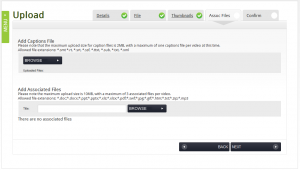 When uploading media you can attach associated documents to the media.
When uploading media you can attach associated documents to the media.
There is also the option of uploading a captions file. The following file extensions can be uploaded: *.smi, *.rt, *.ssf, *.srt, *.ttxt, *.sub, *.txt, *.xml.
SubRip Text File Format
The SubRip file format is perhaps the most basic of all subtitle formats. SubRip (SubRip Text) files are named with the extension .srt, and contain formatted plain text. The time format used is hours:minutes:seconds,milliseconds. The decimal separator used is the comma, since the program was written in France. Subtitles are numbered sequentially, starting at 1.
Subtitle number
Start time –> End time
Text of subtitle (one or more lines)
Blank line
You can use a plain text editor, such as Notepad (Start > All Programs > Accessories), to create a .srt file.
SubRip .srt File Example Syntax
1
00:00:20,000 --> 00:00:24,400
Altocumulus clouds occur between six thousand
2
00:00:24,600 --> 00:00:27,800
and twenty thousand feet above ground level.
There are some common captioning practices that help readability, such as:
- Descriptions inside square brackets like [music] or [laughter] can help people with hearing disabilities to understand what is happening in your video.
- You can also add tags like >> at the beginning of a new line to identify speakers or change of speaker.
Example: Inclusive Assessment
Contact TEL@yorksj.ac.uk for help, information or advice about adding captions in the Media Library.
YouTube – Add Subtitles and Closed Captions
When uploading a video to YouTube, there are three ways that you can add captions:
- Uploading a caption file with timecodes
- Uploading a transcript of the audio
- Having captions generated automatically.
You can learn more about Closed Captions and Subtitles on YouTube with Creator Academy best practices or in their YouTube Captions and Subtitles video. Alternatively you can visit YouTube Help for step-by-step instructions.
Vimeo – Captions and Subtitles
When uploading a video to Vimeo, you also have three options for adding captions:
- Upload: If you already have caption files, upload them in any of the supported formats.
- Editor: launch Amara’s editor and create your own files without leaving Vimeo.
- Purchase: purchase subtitling and captioning services provided by Amara.
Visit the Vimeo Captions and Subtitles FAQ for step-by-step instructions.
Amara
The Amara captioning tool works independently of how your video is hosted in the Internet. It provides a very simple workflow which makes the addition of captions relatively painless.
The video must already be uploaded to the Internet, for example on a video hosting site such as Vimeo or YouTube or on your own server.
General Guidelines
It is important that the captions be (1) synchronised and appear at approximately the same time as the audio is available; (2) verbatim when time allows, or as close as possible; (3) equivalent and equal in content; and (4) accessible and readily available to those who need or want them.
The most important thing about captions and subtitles is that, when they appear on the screen, they are in an easy-to-read format. Currently available methods of captioning Web content vary in their capabilities, but good captions adhere to the following guidelines when possible:
- Captions appear on-screen long enough to be read.
- It is preferable to limit on-screen captions to no more than two lines.
- Captions are synchronised with spoken words.
- Speakers should be identified when more than one person is on-screen or when the speaker is not visible.
- Punctuation is used to clarify meaning.
- Spelling is correct throughout the production.
- Sound effects are written when they add to understanding.
- All actual words are captioned, regardless of language or dialect.
- Use of slang and accent is preserved and identified.
Disability History Month
UK Disability History month (UKDHM) takes place between 22 November and 22 December each year, visit the York St John Equality website for more help, information, advice and events.
Phil

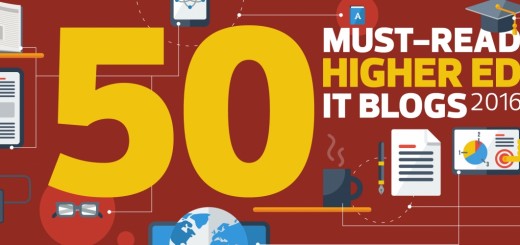

Suggestions by other universities:
http://www.aegisub.org/
Subtitle Workshop is a freeware and available here: http://subworkshop.sourceforge.net/
Comparison table: https://en.wikipedia.org/wiki/Comparison_of_subtitle_editors