YSJ, Academic Development Programme
Professional Development for Learning, Teaching and Research

- This event has passed.
Creating Your Thesis
October 11, 2022 @ 2:00 pm - 3:00 pm
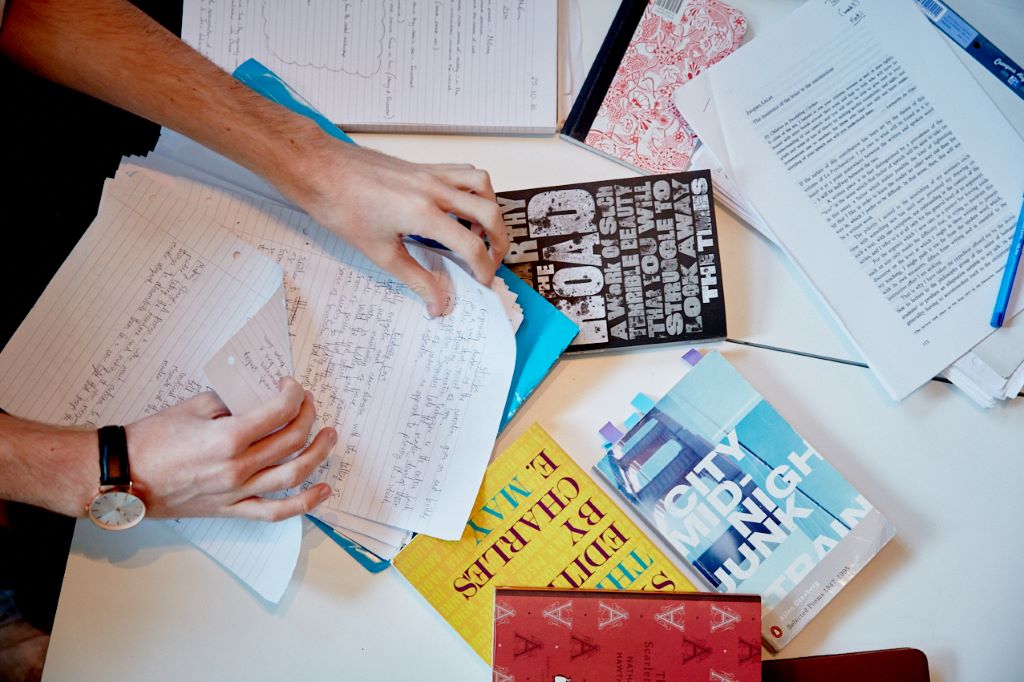
Right from the start of writing we recommend you use the features of Word to enhance your work and save you time. Let Word handle all the tables of contents and cross-references – . If you ever manually type a page number then you are missing a trick. Set up your document now so that when you have finished writing all is already set up for submission.
B2We will cover:
• YSJ PhD approved format
• Accessibility
• Page breaks – Hidden formatting, Create title, Contents, Intro pages
• Headers – styles
• Body text – Margins, spacing, fonts, format painter
• Page numbers – including changing style for introductory pages
• Section breaks – different page number styles for intro and body
• Table of Contents – adding & updating
• Tables, figures – Captions, alt text
• Table of figures
• Cross references
• Comments
• Track changes (briefly)
• Spill Chucker – languages
• Saving – OneDrive
• Further help available
This session is online via Microsoft Teams, and may be recorded.