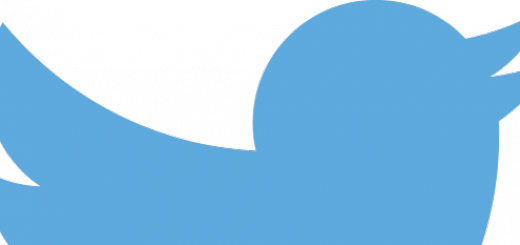Display topics on a new page – nice feature
I’d read about this feature before we installed 2.3 but had not seen it in action. It’s designed to reduce the ‘scroll of death’. It allows the tutor to have a new page for each topic area in their course. The option is set in Course Settings > Course Layout
I wasn’t sure what the resulting navigation would look like and had imagined a series of unweildy tabs across the top of the page, but I am pleasantly surprised. The main course page effectively becomes a contents page, displaying the summaries of each topic, with the topic titles becoming hyperlinks through to the dedicated topic page. The dedicated topic page then features all of the content/resources and activities for the topic, plus links to go to the previous and next topic areas and of course a link back to the main course page.
I can see this being a very popular option for our students and tutors and perhaps something that we make a default setting in future.