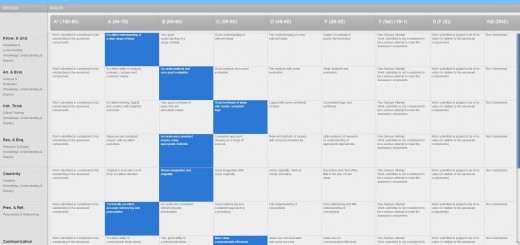NanoGong in Moodle 2
NanoGong in Moodle 2
In the first version of Moodle York St John University worked with MyKnowledgeMap (a learning technology company) to develop an audio recording tool that allowed students to submit audio recordings to forum posts as an alternative way for students to learn and interact online.
This was not redeveloped for the institutions installation of Moodle 2 due to the impending release of NanoGong a popular audio recording tool for Moodle. It has recently been re-engineered for Moodle 2 and can be deployed as an Activity Module and as a plugin for the HTML editor (TinyMCE).
These two videos demonstrate the NanoGong Moodle activity from both the student and tutor perspective.
Student
Students have the ability to:
- Record themselves and submit a recording to their tutor
- Listen to the recordings from other students
Tutor
Tutors have the ability to:
- Provide students with audio feedback
- Grade student submissions
This tool has huge potential for students studying MFL (modern foreign language) courses. I can see this being used heavily for formative feedback activities. From a students perspective I guess it would be nice if they had the ability to save audio recording to a Mahara portfolio. I will look forward to testing this when we have it installed on our Moodle development server.
It’s also worth pointing out that NanoGong activities can be backed up and restored using this functionality in Moodle.
The Moodle 2 HTML editor plugin will also be a welcome addition to our Moodle 2 installation. This allows you to add audio content to any part of Moodle that use the HTML editor plugin. This video below goes into more detail.