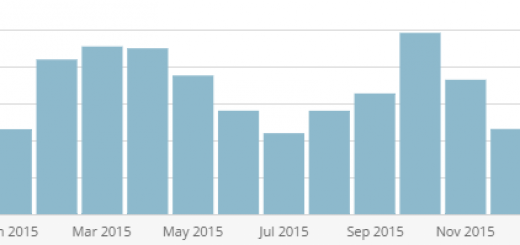A-Z Tools & Technologies: Diigo
What is Diigo? 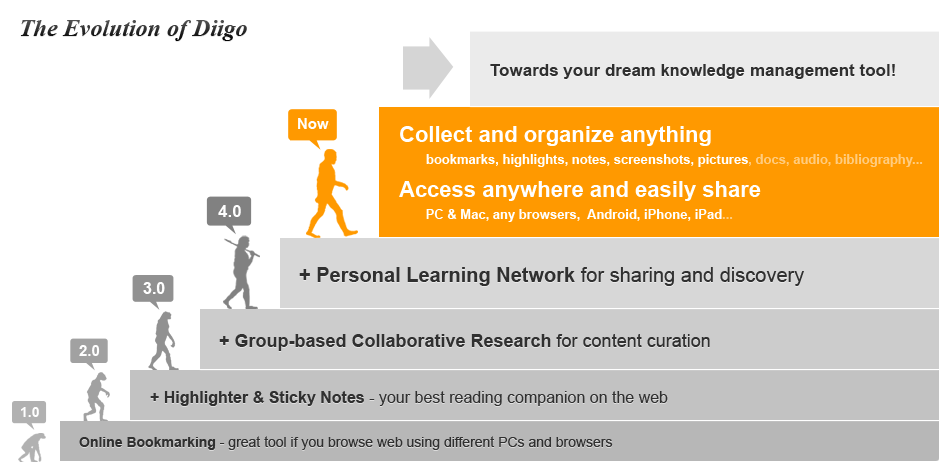
Diigo is an online research tool and collaborative research platform that integrates several key technologies, including social bookmarking, web annotation, tagging, and group-based collaboration, to enable a whole new process of online knowledge management and participatory learning.
How Does it Work?
- Collect Everything
- Bookmark and archive webpages, annotate webpages with highlights & sticky notes, save notes or to-dos using the Quick Note app, and capture and Annotate Screenshots.
- Find Fast
- Organise your digital items by types, tags, and lists, search by tags, titles or full-text.
- Easily Share
- Share one item or a whole collection as a list, form groups of people to collaboratively pool resources, share your findings, complete with your annotations, by email, RSS feed, twitter, permalink, widget, etc.
- Access Anywhere
- Your digital library can be accessed and searched from any computer, and also from free downloadable apps on iPhone, iPad, and Android.
What About Teaching & Learning?
Social bookmarking tools are an emerging educational technology that has been drawing more of educators’ attention over the last several years. This technology offers knowledge sharing solutions and a social platform for interactions and discussions.
Diigo provides users the option for creating an educator account. Through the Educator Console you can create private accounts for your students, even without email addresses. Having access to a Diigo account provides students with the organisational tools for research and collaboration through the use of bookmarks and tags. Diigo also allows endless possibilities for learning by offering annotating tools; highlighting options, floating sticky notes, comment options. These tools are unique in that they can be applied directly to any webpage; tutors can keep individual student work well organised and provide public or private feedback. Students working in groups also have access to annotated work and comments.
How Much Does it Cost?
Diigo operates a freemium model, so basic accounts are free, but academics can upgrade to Diigo Education Edition for free: https://www.diigo.com/education.