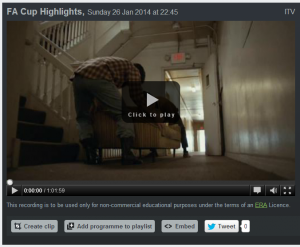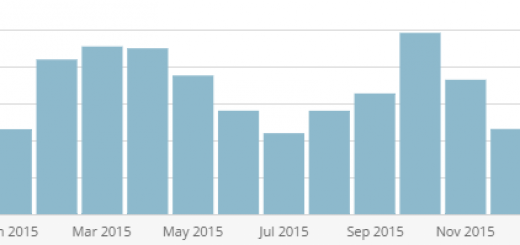Box of Broadcasts (BoB) BUFVC Off Air TV Recording
Through the combined efforts of TEL, Media Services and ILS, YSJ have subscribed to the Box of Broadcasts (BoB) BUFVC Off Air TV Recording service.
BoB, as it is commonly known as, allows staff & students to view or listen to over 1 million TV and radio programmes, record from 60+ channels, create clips, search transcripts, compile playlists and more.
To get started just go to http://bobnational.net/ and login with your YSJ username & password, you can then share your programmes and clips with your students via Moodle!
On the BoB Video Tutorials webpage you can watch short guides for tips on how to use BoB:
They also host free webinars, such as ‘Enhancing the Learning and Research Experience with TV and Radio‘.
You can follow BoB National on Twitter for info, updates & discussion:
And if you’re brand new to BoB and/or using TV & radio in teaching, learning or research, join one of these webinars: http://t.co/FTksDw8YIZ
— BoB National (@bufvc_bob) January 30, 2014
You can share your programmes and clips with your students via Moodle, beneath the programme player there are two buttons, the first is the ‘Embed’ button. Within it are the following options:
Universal URL: This is the most common link you should use for general sharing. Please note that users will need to be authenticated (logged in) to view or hear material on our website.
WAYFless URL: This is the same as the universal URL, with the addition of your institution’s IDP details. This means that when the user is not logged in, they are taken to the login page of your institution, bypassing the stage where the system asks you “Where are you From?”
Embed as Code: This is the code you should use for embedding the player in a VLE or webpage.
You can also tweet the universal url using the ‘Tweet’ button which is also located beneath the player.
Let us know if/how you are using TV & radio in teaching, learning or research in the comments below…
Phil