JISC Digital Media InfoKit: Video Production
 Jisc Digital Media’s ongoing expansion of its infokit offering continues with the release of the Video Production infokit.
Jisc Digital Media’s ongoing expansion of its infokit offering continues with the release of the Video Production infokit.
There are many reasons why video can play a useful role in education, in teaching, research and communications:
- Videoing lectures allows students 24 hour access to teaching, permitting the revision of material, the ability to make up for missed lectures or incomplete notes and the possibility of a flipped classroom approach to teaching
- Demonstrations of unusual or dangerous procedures or things which simply cannot be shown in a classroom are possible through video
- Things which can only be described laboriously in words can be presented simply and richly through video presentations
- Evidence can be shown rather than written about, be it chemical reactions, time-varying Cartesian plots, historic newsreels or simply talking heads
- Comparison of different events becomes simple through juxtaposition of video recordings
- Qualitative research can be easily, accurately and thoroughly recorded with the use of video
- Video can record things that can’t be seen with the naked eye: events can be sped up, slowed down, enlarged from microscopic proportions or shrunk from galactic ones
- Video can be used to capture primary research evidence, for example a dance or theatre performance or an art show
- Video can be a very effective storytelling medium.
- Finally, video is attractive. Given a variety of media presenting the same information, many people will choose video – and they will enjoy acquiring the information that it presents.
The Video Production infokit is intended as a one-stop shop for video creators, covering all aspects of video creation, including:
- Equipment
- Planning and carrying out a production
- Getting good pictures and sound
- A variety of shooting scenarios
- Editing your footage
- Delivery of the finished product
- Legal considerations
The infokit is designed to target people in academia, featuring sections about recording lectures and interviews and capturing video on location. However, the principles and guidance given are applicable to all type of video production. Similarly, although the guide is designed to be useful even to someone with no prior video experience, it is full of tips and advice that will benefit the more experienced person as well. The infokit benefits from containing 9 videos and innumerable photos, illustrations and diagrams covering the many topics included in the infokit.
How are you using video in your teaching, learning & assessment? What are the barriers or enabling factors for using video?
Phil
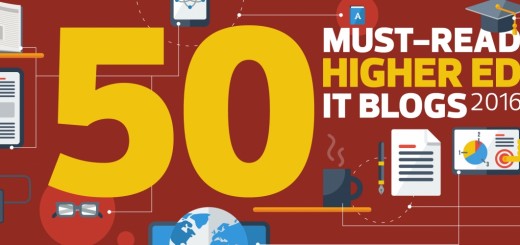

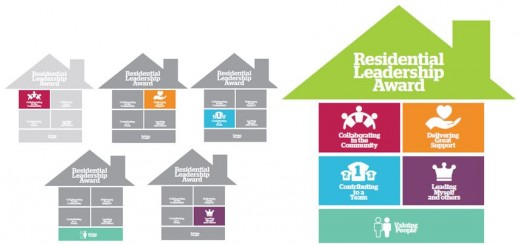
How do you add subtitles to videos so that they are accessible for deaf and hard of hearing students?
Hi Marije
Great question – with our YSJ Media Library (http://hml.yorksj.ac.uk/) users can upload captions files along with their videos, instructions on how to do so are on our Media Library Resources Page [Adding Captions]
Services like YouTube & Vimeo also support captions/transcripts/subtitles:
YouTube: Captions
Vimeo: Captions and Subtitles
Phil
Hi, Phil and Marije. Although not part of the Video Production infokit, Jisc Digital Media does have guides for adding both closed captions and sign language. Here are the links:
http://www.jiscdigitalmedia.ac.uk/guide/adding-closed-captions-to-flash-videos
http://www.jiscdigitalmedia.ac.uk/guide/adding-sign-language-to-a-video
Interested readers may also want to check out our Basic Guide to Accessibility:
http://www.jiscdigitalmedia.ac.uk/guide/basic-guide-to-accessibility
I hope you find this helpful.
steve
Fantastic, many thanks for this information. Would it be possible to add a link from the video toolkit to those guides?