A-Z Tools & Technologies: QR Codes

What Are QR Codes?
A QR code (or quick response code) is a bar code that can be scanned to provide access to information from a mobile device (smart phone, iPad). These two-dimensional bar codes were originally created in 1994, by Japanese corporation Denso Wave for the automotive industry.
How do they work?
Like traditional barcodes, QR codes are scanned to reveal information. In an educational context, this could be a link to lecture slides, handouts, journal articles, e-books and much more!
The scanner is usually a camera device that is access through an app on a smart phone or tablet device. The graphic below (created by David Hopkins) demonstrates how QR codes work:
QR codes are popular for marketing campaign and at conferences – names badges often have QR codes with delegate details (name, institution, email address etc). These details can be stored on the device
What about Teaching and Learning?
QR codes could be used to promote specific services or courses. By creating a QR code for something like this it encourages students to visit the website that the creator is attempting to promote. They can also be useful inside the classroom, especially in institutions that use tablets or allow students to use mobile devices. By projecting a large QR code to the interactive white board, students can access the relevant information by scanning it on their devices, thus saving a lot of time. Other examples include placing QR codes on lab/workshop equipment which links to video tutorials/resources on how to use the equipment.
How have QR codes been used at YSJ?
Initial Teacher Education students are currently using QR codes in one of there formative assessment activities. Throughout the delivery of a module (science), each student group is asked to create an interactive science themed display on a given topic (for example, Materials, Forces, Habitats) for a primary school classroom. They’re also required to produce a rationale for their display justifying the theoretical and pedagogical underpinning. The display must include a QR code that links to the rationale.
Feedback is provided on the displays by their peers (using iPads) and they use a QR code reader to access the rationale document. Full details of this case study can be found in UCISA’s Mobile Learning Good Practice Guide
Finally, if you look closely, you will notice a QR code on the room signs for all the teaching spaces across the institution. Scanning these QR codes will display the timetable for that classroom or lecture theater.
Availability
QR codes are free to generate and readers are free to download on most devices. There is a lot of choice for both generating and scanning QR codes. For generating them, we recommend delivr.com. Delivr’s FREE account allows you to create up to 25 active QR codes and provides reports that allow you to track usage, the number of times the code has been scanned and where it has been scanned from.
If you search the app store on your smart phone or tablet device for QR code readers, you will be presented a range of applications. At York St John University we use either QRReader or Scan. If you’re looking for a QR code reader for Android device then we recommend you check out QR Droid.
Have you used QR codes with your students? Please share your experiences using the comments feature below…
Ricky
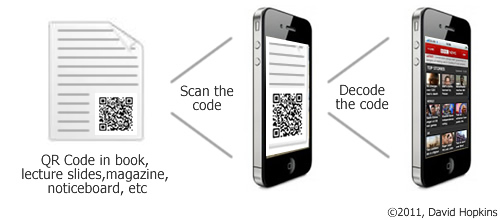
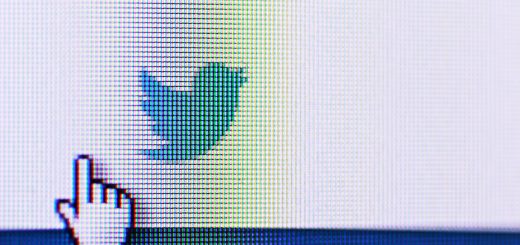


Good post Ricky – keep up the good work! (where is the Ricky Blog?)
Yes we do curently use QR codes with our students! in the science module.
Within teaching – QR codes can be used to share a range of information with everyone. Sending a QR code can avoid length emails or numerous attachements or even large documents blocking up emails. Coupled with a cloud server, such as Google Drive, documents can be stored, shared and collaborated on effective. Google URL shortner also provides QR codes and allows you to see the number of clicks from these to your website etc.
If I’m allowed to link to a waffle about the use of QR codes to support interaction with parents in mathematics on Wilson Waffling then here is the link – if not this will be removed during moderation 🙂