A-Z Tools & Technologies: Evernote

What is it?
This is a free web tool that can also be downloaded as an app onto technology devices such as tablets and smartphones. It works by providing a central place to create and access notes, photos, reminders and lists. The display format and colour can also be personalised so it works for you.
How does it work?
There are some useful start up tips when you first download Evernote. The icons on the homepage assist in quickly creating something whether that is pictures, notes or reminders. Evernote can also access your contacts and photos (it does ask permission for this). The search box also assists in finding what you are looking for. What I like about it is the ability to sync across a range of different devices meaning information can accessed wherever you are. It’s also helpful that notebooks can arrange notes into categories (notebooks) which leads on to the next part section….
What are the implication for Teaching, Learning and Assessment?
A user can create notebooks into categories which could be really helpful for separating information for home (recipes, family appointments, birthdays) away from work (meeting notes, documents). It is also helpful that notebooks can be shared with other people, for example other family members, or peers in a project team. It is more relevant to individual staff and students than in a classroom, though being able to share notebooks may be handy for people working on similar topics.
The free account has some limitations. Upload capacity is only 60MB monthly, notes cannot be accessed offline and information is not password protected. These things can be overcome by purchasing the premium version at £3.99 monthly, or £34.99 annually, but is it necessary to purchase the premium version for this or are there some similar technologies that are just as good?
Evernote offers a variety of apps that all work great together, such as Evernote Peek, Web Clipper, Skitch, Penultimate and Evernote Clearly. The Evernote mobile app featured as an App of the Week on the YSJ iPad Project Blog on 8th March 2013, and in the Top apps for new students post on 15th August 2013.
Do you use Evernote or other similar tools, such as OneNote or Notability? Do you have any tips on using these tools for Teaching, Learning and Assessment?
Emma
Useful links:
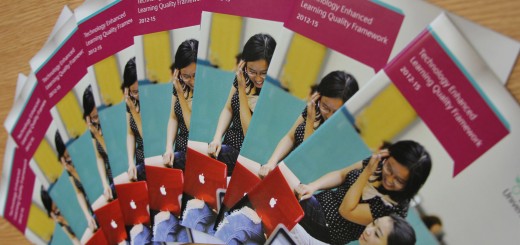


Evernote is a very effective program for note taking. It is my personal choice for this type of application mainly due to its ability to synchronise across all my devices, Windows and Apple alike.
It is not as flashy or as colourful as some of the other note taking applications but it is easy to use and stable.
The web clipper and option to add audio and images makes it very effective for collecting and storing any piece of information and the tagging and search feature means you can always find that note. Linked to your calendar it even automatically titles your notes for meetings etc!
I use Evernote not only to take notes at meetings but also to help me keep track of all my reading/resources for my assignments and research. I wrote a waffle about how I do this on Wilson Waffling – if you are interested in reading it then you can find it here
Hi Emma
Like Ian, I use Evernote regularly, mainly for note taking during meetings, conferences, events etc. I love how the notes sync across my devices, I can take notes on my tablet during a meeting, then get back to my office and access them from my PC.
I also use it extensively for my MSc studies – taking notes, recording links/articles/thoughts etc. I wish I’d had a similar tool back in my UG days!
Evernote has also recently become a popular option for ePortfolios: http://blog.evernote.com/blog/2012/02/28/how-to-create-a-portfolio-with-evernote-education-series/
I’m not sure if any of its competitors have such a comprehensive array of features & extensions (Evernote Peek, Web Clipper, Skitch, Penultimate and Evernote Clearly etc.). I’d definitely recommend it to any tutor or student!
Phil
Great minds, Emma! I also chose to write about Evernote, although your post is more informative whereas mine (which hasn’t appeared yet) was more an account of my experience trying to use it. It’s very interesting to read Ian and Phil’s personal recommendations, because I thought it looked useful in theory but didn’t know anyone who was actually using it.