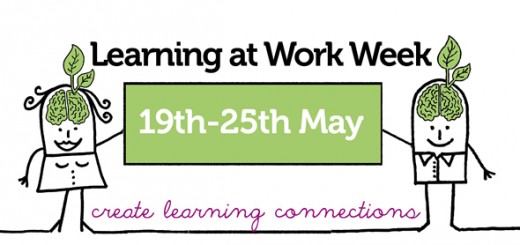Learning at Work Week: Pinterest
What is Pinterest?
Pinterest is a pinboard-style photo-sharing website that allows users to create and manage theme-based image collections such as events, interests, and hobbies. Users can browse other pinboards for images, ‘re-pin’ images to their own pinboards, or ‘like’ photos.
Users can pin blog articles or other web pages that they have learned something from. On my Teaching & Learning board, for example, I pin those items relevant to my professional development.
Follow Phil Vincent’s board Teaching and Learning on Pinterest.
Content Curation
Pinterest is one of a new series of content curation platforms & websites – others include Storify, Scoop.it, Bundlr, Learni.st & Paper.li. 
Content Curation is the process of sorting through vast amounts of web content and presenting it in an organised and meaningful format. Content curation can be a great method of building learning connections – with the proliferation of content available on the web, the skill of how to find, make sense, and share content that we need to be effective in our work is critical. Simply put, being a content curator is a method to help you stay informed about your field and be more effective at your job, as an increased amount of learning occurs from independent research and social learning outlets.
Professional Development
Here are some ideas to help you use Pinterest for professional development purposes :
- Use the categories on Pinterest to find inspiration and new project ideas for your teaching
- Create collaborative boards with other colleagues and work together on projects or build resources
- Connect with other educators and share ideas and links with them
- Use the ‘like’ and commenting system to interact with what your peers pin and to also get engaged in meaningful conversations and talks
- Pin you favourite resources and let others provide their suggestions for improvement. This can also generate a healthy and educational discussion
- Look for books that other educators recommend and try to read some
- There are many pin boards about the use of technology in the classroom, find and follow some of them
- Pinterest has loads of educational boards that you can search for and read
- Stay on top of the latest education trends by checking the recent pins on Pinterest
- Search for tutorials on Pinterest to learn how to take on a project or tackle a new technology or anything else.
Follow Phil Vincent’s board Social Media on Pinterest.
Are you using Pinterest for CPD, or as part of your Personal Learning Environment? Are you using other content curation tools to create resources?
Phil