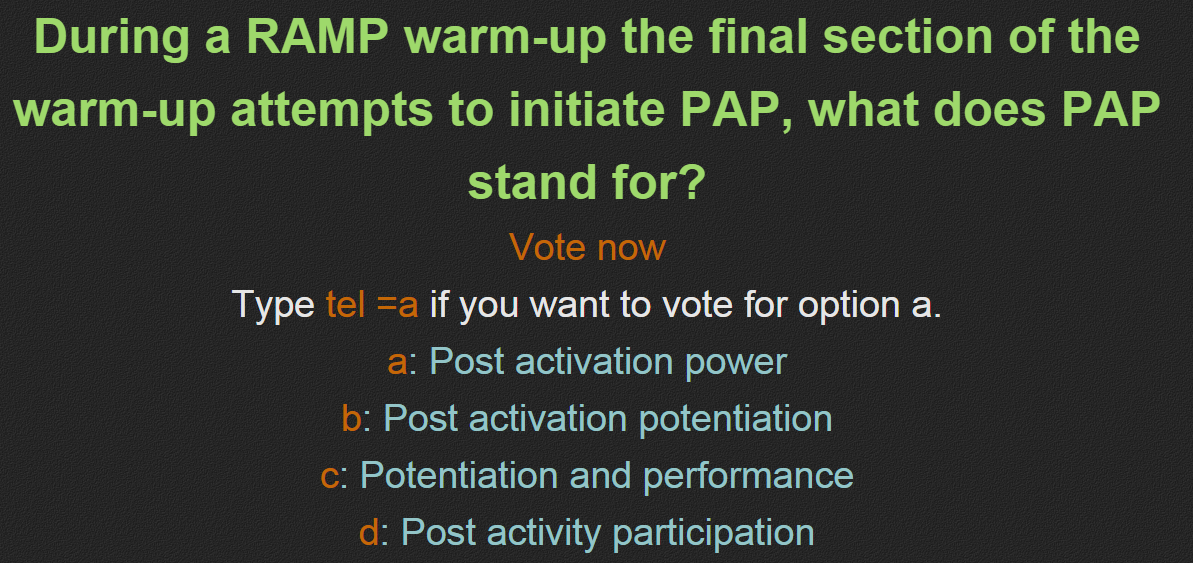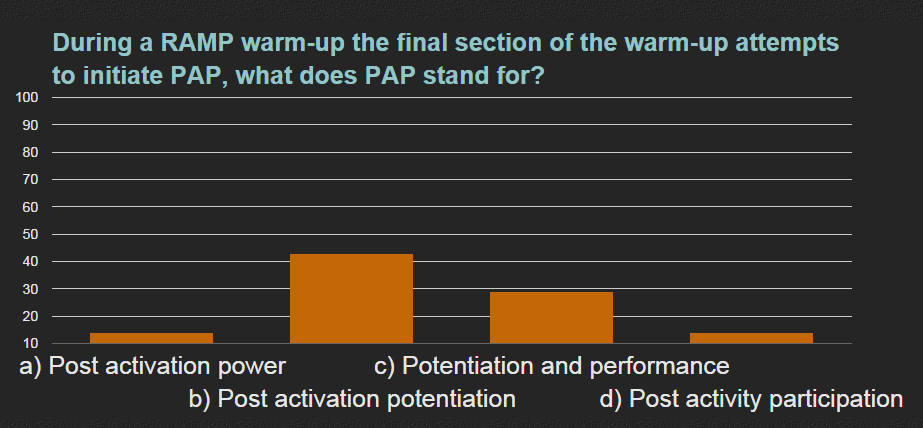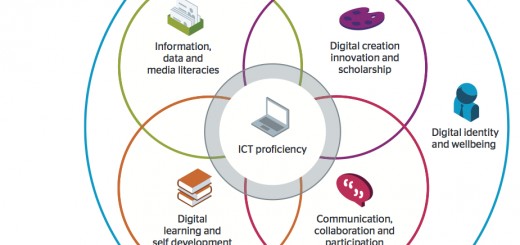Textwall: Voting feature now available
A Textwall is a simple tool that learners can send messages to via sms, email or an online web form. It’s a great tool for stimulating participation in large lectures, gathering student feedback and getting an impression of a student’s knowledge or opinion.
Recently, Textwall has introduced a voting feature that allows tutors to set questions (with multiple selections) that learners can respond to. This is another great way of stimulating participation in large lecture theatres.
At regular points in the lecture, you can set a question on the Textwall to check the students’ knowledge and understanding of the concept being taught. The students would simply respond by texting the wall using the unique code and the question option they wish to select. For example, if I posted the following question on the TEL Textwall.
The students would respond with TEL=(selected answer). If they thought the correct response was A – the message would look as follows: TEL=A.
At any point when the students are responding to the question you can display the results in the form of a bar graph. The graph will continue to evolve until you select Stop Voting . It will also continue to collect votes and responses even if you log out – so it might be a technology you can utilise outside the classroom with your students.
If you would like a member of the TEL team to demo this feature to you, then please get in to touch by emailing: tel@yorksj.ac.uk. For more information about Textwall and how it can be used to support teaching and learning, please take a look at our previous blog post.
Daniel