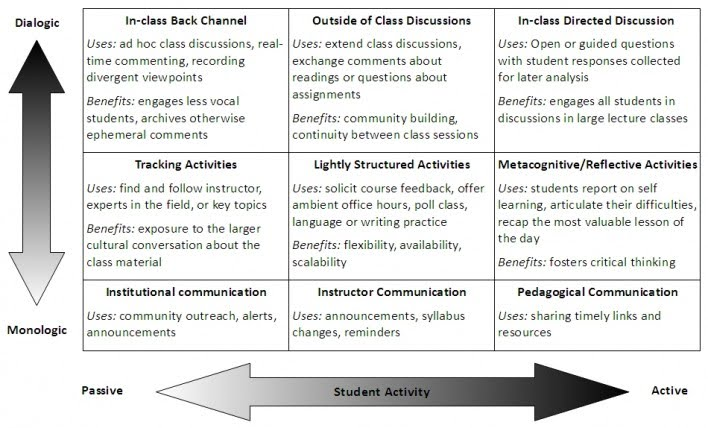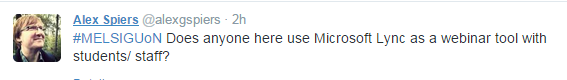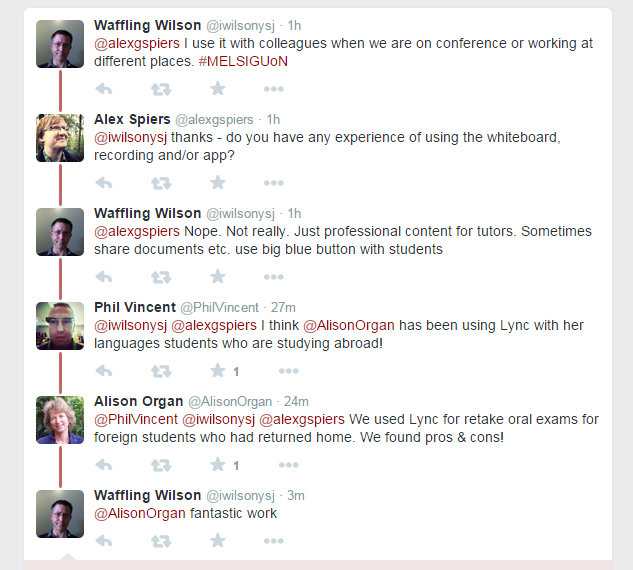Day 10 of #YSJ10DoT: Exploring Twitter for learning, teaching and research
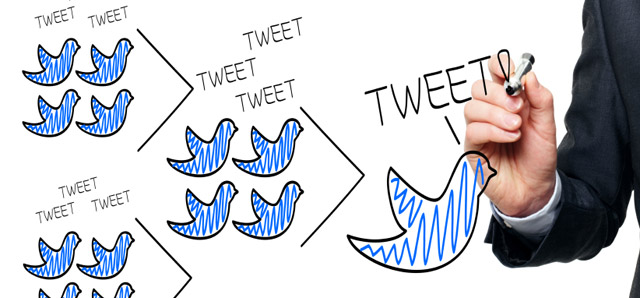 Our last day! Hopefully by now you are comfortable with Twitter basics and have explored a couple of tools and approaches to organising and curating content. Along the way, you will have undoubtedly seen great potential for amassing a valuable network on the platform. Twitter is a community from which you can both draw and contribute knowledge and experience – not unlike how you might describe a university! In our final post, we provide an overview of some of the ways in which Twitter can be used for learning, teaching and research. If you want to explore a particular aspect in more depth, we link to relevant case studies, articles or discussions that will hopefully inspire you, or perhaps prompt some debate on #YSJ10DoT. Whilst not exhaustive, there is a lot in today’s post so don’t worry about clicking every link in one sitting. Use Day 10 as a reference point throughout what will hopefully be your long and fruitful relationship with Twitter!
Our last day! Hopefully by now you are comfortable with Twitter basics and have explored a couple of tools and approaches to organising and curating content. Along the way, you will have undoubtedly seen great potential for amassing a valuable network on the platform. Twitter is a community from which you can both draw and contribute knowledge and experience – not unlike how you might describe a university! In our final post, we provide an overview of some of the ways in which Twitter can be used for learning, teaching and research. If you want to explore a particular aspect in more depth, we link to relevant case studies, articles or discussions that will hopefully inspire you, or perhaps prompt some debate on #YSJ10DoT. Whilst not exhaustive, there is a lot in today’s post so don’t worry about clicking every link in one sitting. Use Day 10 as a reference point throughout what will hopefully be your long and fruitful relationship with Twitter!
Learning & Teaching
There are a myriad of ways in which Twitter could be used within and alongside lectures or seminars, depending on your subject, topic and creativity. Dr Mark Sample, Associate Professor of Digital Studies at Davidson College, developed a framework for teaching with twitter which considers the level of interaction and activity required by the student. The vertical axis of the framework is a continuum of the conversation level required/generated by the type of use (from monologic to dialogic); the horizontal axis measures the level of student activity (from passive to active):
The framework highlights the variation between using Twitter as a broadcasting medium and fully embracing it as a learning community. One may be more appropriate than the other for your circumstance, or you may like to test with the water with a passive/monologic approach before diving in. Below are some ideas that fit within Sample’s framework.
Students’ personal learning community
Think of the number of useful articles, videos or connections you have found via Twitter in just ten days. There are just as many opportunities for students to expand their personal learning network and build a Twitter community around their subject. Establishing and encouraging the use of a module/programme/subject hashtag can facilitate student-student and student-tutor engagement amongst the cohort, outside of the formal setting. It also provides a convenient forum for resource-sharing and commentary, by both tutor and student. Even more valuable, it can offer the opportunity for students to interact with the actual subject of their studies, e.g. authors, companies, actors, educators etc. by tweeting questions directly to them. These were all outcomes discovered by York St John lecturers, Caroline Elbra-Ramsey (@celbraramsey) and David Scott (@David_Scott_YSJ), when they piloted Twitter use with students studying children’s literature on the BA/BSc Primary (UG) 5-11 programme. Caroline introduced the pilot in a guest blog post last year and she and David recently presented a Lunchtime Forum reflecting on their use of Twitter for teaching:
[gview file=”http://blog.yorksj.ac.uk/moodle/files/2015/03/twitter-david-and-caroline-for-site.ppt”]
Tweeting as a persona:
There are numerous examples of parody Twitter accounts for historical personas, e.g. presidents, prime ministers, inventors, writers, even God! The tweets often react to modern day happenings in the persona of their chosen figure. Historian, Sean Munger provides his tips for tweeting as a historical figure, while David Moore (Social Media Analyst) describes examples of live-tweeting historical events. Aside from comedic value, by adopting the mindset of their subject, and analysing events or topics from the perspective of that person/organisation/time period, the student is acquiring and demonstrating an understanding of that person, company or era. Users are allowed to create parody, newsfeed, comedy and fan accounts on Twitter (within guidelines), so why not try it out?
Storytelling:
Twitter fiction (#twitterfiction) has emerged as a unique form of digital storytelling. Approaches range from an individual developing a story via concise 140 character snippets over time, to a progressive collaborative writing effort where students contribute to the story or event in turn. Numerous Twitter handles can contribute alternative character viewpoints to progress the plot. German language tutor, Vivian Finch, describes her plans to use Twitter storytelling as a vehicle for students to analyse the German short story genre and build their language skills. Check out the Storify of the finished story (if you can read German!), or why not reach out to Vivien (@vivienfinch) on Twitter if you’d like to hear more?
Here’s a timely reminder of a Andrew Fitzgerald’s Ted Talk on micro-blogged storytelling, shared with the #YSJ10DoT earlier in the course:
Interesting Ted Talk on micro-blogging fiction/storytelling: “Adventures in Twitter fiction” http://t.co/77ZJ5gO4kR #YSJ10DoT
— Róisín Cassidy (@Roisin_Cassidy) February 27, 2015
Livetweeting
On Day 7, we looked at how the hashtag is used for livetweeting conferences or CPD events. Educators are adopting this approach to enhance student engagement and build a classroom ‘backchannel’ for a module. Livetweeting can foster both a community discussion around the focus of a lecture, as well as enabling students to feed through questions or comments to the tutor – this is particularly useful in large lectures or for shy students. Students can use livetweeting as a means of synchronous, concise note-taking or resource-sharing. The tutor needs to embrace the element of chaos or unknown that accompanies livetweeting!
Watch the video below to hear staff and student experiences of using Twitter as a backchannel on one US-based university module:
Language interaction
Language tutors can host conversations in the language of study, but why not also follow hashtags in other languages (e.g. those related to current events) in class? This would be particularly useful for examining and interacting with cultural or country-specific reactions to world or annual events, whilst sharpening language skills. Twitter search results can be refined by language or location from the Advanced Search page.
LearnHigher’s ‘Twitter Use in Higher Education’ case studies describe similar real-world examples:
Supporting students
Mark Sample also provides his practical tips for teaching with Twitter, which include:
- you don’t need to follow all of your students – use lists and hashtags to participate in the conversation
- be sure to publicise your module/programme hashtag to students. Why not embed your the hashtag or your account Twitter feed in your Moodle course area(s)?
- decide at the outset how often you will expect your students to tweet, and how often they can expect you to reply. It’s important to match your the frequency requirement to the intended learning outcomes, and that these expectations are explicit from the start.
- decide how much direction you want to provide for the substance of students’ tweets – it’s useful to scaffold their use with some intermittent questions or activities, but avoid being overly prescriptive.
- Don’t forget to curate and archive your students’ tweets – they can quickly become unnavigable for large classes.
- Consider whether Twitter will form part of any assessment. How would you grade it? Might it be a contributing factor to a class participation grade? Karen Franklin (2011) shares this example of a Twitter assessment rubric from the University of Wisconsin.
A frequently asked question to consider is whether to maintain a separate account when using Twitter with students. This is ultimately a personal decision, but if you choose to operate multiple accounts – a public and private one – it is a good idea to use one of the applications explored in previous posts, e.g. Tweetdeck or Hootsuite, to manage them efficiently.
Medium for personal learning and reflective practice
Of course, you don’t have to use Twitter in the classroom for it to have an impact on your teaching practice. As you continue to expand your personal learning network over the next few weeks, begin to compile a list of influential educational tweeters – both on pedagogy and your own subject area. Exposure to a larger network of educators results in new influences and should encourage reflection on your own methods. Lewis and Rush (2013) investigated the role of Twitter in initiating digital networks in Higher Education, finding it to be a valuable tool in the development of educational professionals and one possessing characteristics of a community of practice. Similarly, William Ferreter’s (2010) reflective piece on why teachers should try Twitter focuses on the influence this has had on his own teaching, revealing: “I now turn to Twitter friends for help in the same way that I turn to the teachers on my hallway“. In such an example, an Educational Technologist at a Liverpool-based university reached out to his network for advice (Jan. 20, 2015)…
…and found a connection at York St John within a couple of hours:
This previous TEL Team post provides an introduction to building your personal learning network.
Research
Searching
Twitter can act as a valuable source of information for any research topic. We looked at using Twitter Advanced Search and saving searches in Day 9. You can also create ‘If This Then That’ (IFTTT) ‘recipes’ (instructions) to trigger future searches. ‘If This Then That’ is a free online service that allows you to set triggers which result in particular actions across your social media accounts and apps. So, for example, you can trigger an email whenever a new tweet matches your defined search parameters – in other words, if this happens, then that should happen. If you use Evernote to manage your digital information, you could also activate an IFTTT recipe that sends a tweet to your Evernote account whenever you ‘favourite’ it, so it’s easily recoverable, searchable and can be labelled according to its relevance in your research. You must create an IFTTT account before you can activate a recipe for your profiles (look out for a future TEL post on IFTTT!).
Dissemination and impact
Twitter’s 200 million+ monthly active users makes it amongst the largest platforms for reaching a global audience, so it is unsurprising that researchers have been exploiting the benefits of a Twitter presence. The London School of Economics’ The Impact Blog hosts a wealth of articles on the role of Twitter in increasing the impact of academic research – particularly in relation to public engagement. Amongst those is a look at the complementary role of traditional bibliometrics and altmetrics. Altmetrics – or article level metrics – go beyond the citation impact measurements of h-Index (measuring the productivity and impact of the author) and impact factor (measuring the impact of the journal), to take account of the social media and larger web presence of a piece of research. Jane Tinkler’s (2012, LSE Public Policy Group) presentation examines the relationship between social media dissemination and the openness and accessibility of research:
Funding and conferences
Responding to funding calls and attending or submitting to conferences are part and parcel of research. Here too, Twitter can lend a hand!
- Search for Twitter accounts from the funding bodies relevant to your discipline (e.g. @ESRC, @AHRCPress, @EPSRC, @WellcomeTrust) and monitor for funding calls.
- Follow the professional body(ies) in your discipline for useful event and resource tweets. The University of Manchester Careers Service have started this helpful Twitter list of professional bodies. Why not create your own, as this tweeter has done for Management and Enterprise bodies?
- Follow the accounts of the prominent conferences in your field and look out for sponsorship or abstract calls. If you can’t make an important conference, follow the conference hashtag and/or livestream (where they are available). Conference speakers increasingly invite and answer questions from the Twitter audience, alongside physical attendees.
- Follow the keynote and any interesting speakers or attendees you have encountered – you are growing your network and potentially cultivating research collaborations.
- PhD and early-career researchers may find it useful to follow @ECRchat (#ECRchat), @PhDForum, #PhDChat and #PhDLife.
Activity!
We’d love to see some discussion on the #YSJ10DoT hashtag today around the following questions:
- do you currently use Twitter in teaching and/or for your own learning or research purposes?
- if not, would you consider using it? Why/Why not?
- in what way might you use it with your students?
That’s it! We hope you’ve enjoyed the ten days and have picked up some useful tips along the way. We’d like to thank everybody for their continued participation. We’re keen to hear your feedback and would be grateful if you could spare the time to complete the evaluation form we will circulate on Monday.
Happy tweeting 🙂
Roisin (@Roisin_Cassidy)
The final badge recognises soaring achievement on 10 Days of Twitter. The criteria are based on the activities in the second week. To earn the ‘soaring’ badge you need to:
- have met the criteria for the ‘Hatched’ and ‘Flying’ badges.
- create a public Twitter list (Day 8 post)
- contribute to a Tweetchat (Day 8 post) OR create and share a Twitter archive (Day 9 post)
- explore one of the tools for managing information on Twitter and tweet about it (Day 9 post)
To apply: To claim this badge, send a DM (Twitter direct message) to @YSJTEL. If this is your first time claiming a badge, please include your full name and email address in the DM.
Further reading
- Edudemic: The Ultimate Twitter Guidebook for Teachers [toolkit]
- Lee Andrew Dunn (n.d., School of Education, University of Glasgow). Teaching in Higher Education: Can Social Media Enhance the Learning Experience [research poster]
- Sue Beckingham: Social Media for Learning [blog]
- UCISA (2014): Social Media Toolkit: A Practical Guide to Achieving Benefits and Managing Risks [draft]
- Deborah Lupton (2014, University of Canberra). “Feeling Better Connected”: Academics’ Use of Social Media report. Summarised in Lupton’s blog post (The Conversation, June, 2014): Status Anxiety: Should Academics Be Using Social Media?
- MakeUseOf.com: The Ultimate IFTTT Guide: Use The Web’s Most Powerful Tool Like A Pro
| <<< Day 9:Managing Information |
 Ten Days of Twitter for Learning Developers was originally adapted from a similar programme for STEM researchers, also created by Helen Webster. The materials are available under a Creative Commons license CC BY-NC-SA.
Ten Days of Twitter for Learning Developers was originally adapted from a similar programme for STEM researchers, also created by Helen Webster. The materials are available under a Creative Commons license CC BY-NC-SA.
The 10DoT Badges are adapted from those issued by University of Sussex’s Technology Enhanced Learning Team, which were also licensed under a Creative Commons Attribution-NonCommercial-ShareAlike 4.0 International License.
Ten Days of Twitter has been adapted by Technology Enhanced Learning for use at YSJ, and is licensed under a Creative Commons Attribution-NonCommercial-ShareAlike 4.0 Unported License.
We are extremely grateful for the work put in by Helen Webster and the LD5Digital Things team, and for sharing their great resources with the community!