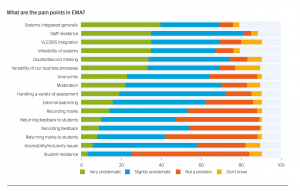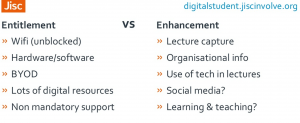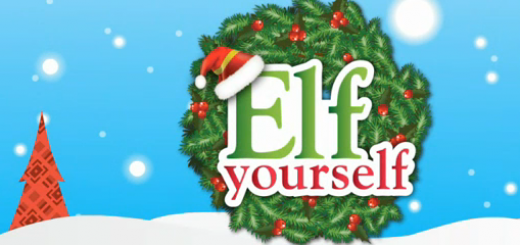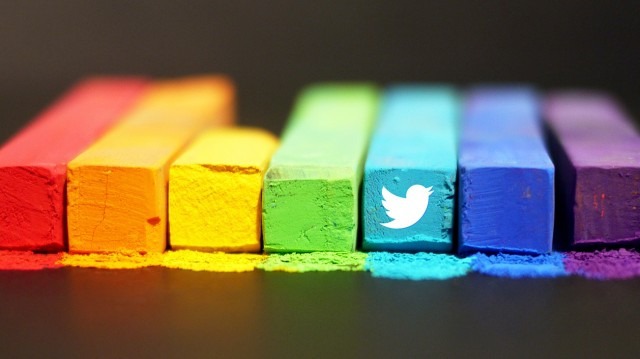JISC Digifest: Better Connected (Day 2 round-up)
 After a spot of ‘hook the duck’ and coconut-winning at the evening’s festival themed dinner, it was back to business on Day 2 of JISC’s Digifest 2015 conference. If you’ve missed it, you can catch the Day 1 round-up here.
After a spot of ‘hook the duck’ and coconut-winning at the evening’s festival themed dinner, it was back to business on Day 2 of JISC’s Digifest 2015 conference. If you’ve missed it, you can catch the Day 1 round-up here.
Thinking Beyond Me-Portfolios
Shane Sutherland, CEO and founder, PebblePad
Kicking off Day 2 was a parallel session from Shane Sutherland, CEO of the portfolio provider PebblePad. Whilst we use Mahara at York St John, this session was less about the particular tool and more about how portfolio technologies generally can accommodate more than the traditional self-reflective ‘Me-portfolio’, as Shane calls it. He distinguishes between two types of e-portfolio: the ‘Me’ – which focus on the author, their interests, achievements, personal reflections on progress etc. – and the ‘T-portfolio’ or task-based portfolio. Task-based portfolios are centred on reporting or reflecting on a particular activity, process, project, placement. Shane provided several examples of task-based portfolios in use at Australian universities, including charting the progression of a musical or dance composition; recording the process and outcomes of a series of lab experiments; or trainee teachers creating a shareable bank of lesson-plans and lesson resources. David Eddy (Sheffield Hallam University) described how they delivered a recent MOOC (Enhancing Prostate Cancer Care) wholly via their e-portfolio system. Shane and David recommend the use of templates to create a structure for task-based portfolios. Templates might include instructions for what should be addressed in each section of the portfolio, or ask prompting questions that students might answer in particular sections. This approach is already quite common amongst Mahara users at York St John for ‘Me-portfolios’ but could be easily applied for more task-centric portfolios. Task-centric portfolios – particularly collaborative ones – are also suited to other technologies available here e.g. blog platforms like WordPress or Moodle Wikis. Take a look at the examples provided in Shane’s slides below:
Keynote – Professor Carole Goble
Software Sustainability Institute, University of Manchester
Prof Carole Goble’s presentation on ‘RARE and FAIR Science: Reproducibility and Research Objects’ focused on the barriers to information flow in research, and the lacklustre speed of ‘knowledge turning’ within and between scientific labs and research teams. In essence, researchers are poor at making their research data available. Carole stresses that the publication is only one part of dissemination and verification of research, and reproducibility is key. However, the variety of data involved in producing a research article is so vast, varied and distributed that there is a need for what is termed ‘research objects‘. These are single units consisting of all of the metadata required to locate a study’s research plans, policies, data, software versions, standards and methodology contained in a commons, or as she described it, a big box full of “stuff” not unlike a Tardis. Such an approach, Carole recognises, is a relatively minor movement in terms of infrastructure and policy compared to the paradigm shift it represents for researchers and their institutions who are rooted in the mindset that the document publication is the most valuable research output. If this is your area of interest, take a look at the session recording (skip to 1:09:09) and slides, or the Storify of Carole’s keynote below.
Electronic Management of Assessment
Lisa Gray (Senior Co-design Manager, JISC) and Gill Ferrell (Consultant)
This session was a very timely project update for York St John as we continue to look at ways to respond to student feedback around the management of assessment and feedback. The Electronic Management of Assessment (EMA) project looks at using technology effectively to support the assessment lifecycle, from the electronic submission of assignments to marking and feedback. Lisa and Gill began by outlining the headlines from their initial EMA landscape review published in August 2014. Key findings include:
- mandatory e-submission is the most widespread practice (32% of responding institutions);
- 20% of institutions had an institution-wide e-feedback policy, largely driven by student demand;
- lagging behind e-submission and e-feedback is e-marking – 10% of institutions have a mandatory policy;
- key challenges include a large proportion of localised, departmental variations for each of these policies/business processes (for example, in relation to off-line performance assessments), and poor integration between the systems core to EMA: the VLE, the student information system and any additional assessment platform (e.g. Mahara).
The review clarified institutions’ ‘pain points’ in relation to EMA. The integration and inflexibility of systems is the biggest barrier for the majority of institutions. Pedagogical and cultural issues are also prominent amongst respondents’ problems; the second biggest ‘pain point’ is staff resistance.
The team’s presentation mapped the top 20 EMA challenges against the 8 stages of the Assessment Lifecycle:
The next stage of JISC’s work is around progressing four projects to tackle these challenges. The projects focus on developing:
- An EMA requirements map – This will clarify the variety of EMA requirements and workflows to help system suppliers and institutions to understand and review their practices.
- A feedback hub – Develop a system-independent tool for aggregating and presenting feedback to tutors and students, and enabling conversation and reflection around that feedback.
- An EMA systems integration web resource – Produce a toolkit supported by a community of practice to help institutions to address the interoperability of assessment-related systems, including case studies of workarounds and code to integrate systems, where possible.
- An assessment and feedback toolkit – The aim is to provide examples of good assessment design and aid various stakeholders to apply these to their own context. We are working on an adapted York St John assessment and feedback toolkit based on this work, so watch this space!
Current resources from the project include the JISC EMA toolkit, and its shorter sibling, the ‘Improving Student Assessment’ guide. If you’re on Twitter and want to comment on or follow JISC’s work in this area, the hashtag is #jiscassess.
Student Expectations of Entering Higher Education
Helen Beetham, Sarah Knight, David White
Following on from a similar, very interesting session with FE students on Day 1, this was a great opportunity to hear from a panel of HE students on their expectations of technology upon entering university. The session opened with a review of the HE strand of JISC’s Digital Student project, which consisted of a literature review, student focus groups, and institutional and stakeholder interviews. A school-focused element to the project recognises that students’ expectations are formed by their school or college-level experiences of educational technologies.
Helen outlined the distinction found in the data between what students regard as ‘entitlements’ or minimum requirements (largely functional, or access-related requirements), and those services or technologies they perceive as enhancements to their experience (more transactional technologies). Interestingly, Bring Your Own Device (BYOD) now features on the core expectations list.
The project has produced a number of resources aimed at ‘supporting institutions to develop digital environments which meet students’ expectations and help them to prepare for higher study and employment’:
- 50 institutional exemplars;
- ‘Digital Students are Different‘ posters;
- ‘Enhancing the Digital Experience for Students’ cards (to facilitate staff-student consultations);
- ‘The Student Digital Experience in 2020‘ (staff and student predictions);
- and the ‘Enhancing the student digital experience: a strategic approach’ guide.
The second-half of the session was a Q&A with a cross-disciplinary student panel. Expectations varied slightly between subject areas, with Animation and Computer Science students understandably expecting the industry-standard software they will be required to use in their professions (this isn’t always provided and time spend learning alternatives is not seen as worthwhile by the students). One student admitted he had low expectations because his college, where technology provision was minimal, was his only reference point. He adopted tools for collaboration and self-management on his own initiative and over time, but he would have welcomed advice on this from the University – not University-provided systems, he stressed, but rather signposting to existing, free tools. This was a trend amongst the students; they were working, collaborating and organising their time in freely available, external environments like Google Docs, iCal, Gmail, facebook etc., and were frustrated by the barriers their universities placed on using these tools on campus or in conjunction with university systems. When asked whether they feel £9000 fees have influenced student expectations of technology at university, the panel unanimously responded ‘yes’! However, when questioned how they would advise universities to proceed in a situation where revised funding structures mean increased fees have not resulted in an equivalent increase to a university’s funds in real terms, the panel responded that students (themselves included) aren’t aware of this. The message was to communicate this clearly to students when they demand more for their money, to develop a shared dialogue around the issue and trust that your students can understand and respect the situation.
Future Applications and the Evolution of Wearable Technology
Matt Ramirez (Augmented Reality Manager, JISC) and Suhad Aljundi (Augmented Reality Intern, JISC)
This pod demonstration looked at the application of augmented reality (AR) in higher education; a topic which Matt has previously written about in a Times Higher Education article. AR apps allow you to put layers of information or interactivity on top of real life objects, accessible by using your smart device. As with all educational technology, Matt stressed the importance of considerate use of AR – it is most beneficial for situational or instructional learning – because too often, it is used as a gimmick rather than for real enhancement. He emphasised the need for substance over style, user input and needs analysis when integrating AR into students’ experience.
An app co-developed by Jisc and the Leeds College of Music is a great example of its application for instructional purposes. Developed using a Structure sensor and the Itseez mobile 3D scanner app, students can use the app with the Audient desks in the recording studios to receive visual, immersive instructions on how to use the desks’ complex settings. The app may be repurposed for the Audient desks in other institutions. Watch the video to see the app in action:
The ‘Discover Geology’ app is an example of AR being used for situational learning. It was a collaborative effort, developed by Matt and the SCARLET team at Mimas, the University of Manchester’s School of Earth, Atmospheric and Environmental Sciences, the Engineering and Physical Sciences eLearning Team and the Manchester Museum. The app is aimed at Environmental Science students on field trips to the Peak District, but it can be used by anyone with an interest in Geology. According to the project website, ‘the app allows the user to enhance their walking experience, learning more about the geological history of the Hope Valley with expert academic commentary and insight. Other functionality includes:
- Feature finder identifying fossils, oil deposits and minerals such as Blue John;
- Location based Points of Interest(POI) along the way navigating your journey;
- A compass allowing the user to find their bearings, to compliment the audio commentary;
- Geological ‘Beneath your Feet’ diagrams illustrating the geological make up at points along the route;
- Dynamic navigation informing the user of the closest POI;
- Route finder – audio directions to the next POI.’
Feedback suggests the app has greatly improved the students’ experience of the field trip. You can access the Discover Geology information by installing the Junaio AR browser on your mobile device and scanning the QR code below:
How do we change the learning landscape?
Sarah Davies (Head of Change Implementation Support), Lawrie Phipps, (Senior Co-design Manager, JISC) and Will Allen (Head of JISC North) and Peter Chatterton.
This session reported the Changing Learning Landscapes project – a multi-agency investigation into how English higher education institutions (and colleges delivering higher education) can be empowered to bring about change in their strategic approaches to technology in learning and teaching. JISC has worked with student leaders, academic practitioners and developers, educational leaders and technology professionals via their respective agencies: NUS, HEA, Leadership Foundation for Higher Education and ALT. Seven key focuses have emerged from their study of 58 institutions so far: strategy and leadership; students; programme design and delivery; professional support services; staff capabilities and development; change management approaches; technology.
The team were pleased to find a recognition of the strategic importance of technology enhanced learning (TEL) amongst HE leaders, but were surprised that consistency of student experience regarding TEL did not feature in senior leaders’ rhetoric. Similarly, there was no recognition of the influence of TEL on changing NSS scores. This is concerning given the recommendations for specific questions in the redesigned 2017 NSS regarding students’ opportunities to use technology and their own devices in their learning. The project encountered persistent complaints from students regarding inconsistency of experience. This is a familiar comment from YSJ students, and one which we aim to address via our TEL Quality Framework’s minimum expectations, which are currently being updated in consultation with students. As noted by the speakers, we are aware that consistency must also be balanced with, and not stifle, variety and innovation. Peter highlighted the need to roll out these examples of good practice and innovation across institutions. This blog is one of our routes to doing this, and we welcome case studies or guest blog posts from colleagues on their experiences of using technology in their teaching or in supporting students’ learning.
The role of TEL advisors as change agents in their institutions was discussed. Staff perceive many barriers when considering the role of technology in their teaching, for example, their workload or their own abilities or confidence. TEL employees need to be empowered to influence change by working with senior management and encouraging them to lessen some of those barriers via policy or a culture of innovation. It is also important for us to contextualise high-level strategic TEL objectives for departmental staff. The JISC Change Agents’ Network and their SEDA-accredited Institutional Change Leader Award – which Phil is currently undertaking – is aimed at recognising and supporting this aspect of the TEL role.
To read more about the project and the seven emerging themes, see the ‘How do you change the learning landscape?’ report.
Keynote – Richard Watson
Author, speaker and co-founder of Futures House Europe (scenario-planning and strategic consultancy group)
The conference ended on a cautionary note, with Richard Watson’s ‘Digital vs Human’ keynote address. Richard writes and advises organisations on the future and future trends. He began by celebrating the fact that people were physically gathered in a room in a technology-focused conference – it is proof of the continued value humans place on face-to-face interaction. Richard focused on how technologies are changing human behaviour. Richard lamented statistics he had read that in the coming year or two, phones will outnumber people and almost 3/4 of 10 year olds will have a phone. Yes, technologies can foster human interaction, he says – Skype etc. – but Richard’s concern is around information overload from a deluge of digital devices. He warns us to guard against short attention spans and a state of ‘continuous partial attention’ – a term coined by Microsoft researcher, Linda Stone – whereby we are interacting with multiple devices but not meaningfully engaging with content. A few key messages resulted from Richard’s observations and anecdotes:
- Digital technologies need to enhance human communication, not replace them.
- Don’t rush to throw out the chalkboard in favour of the iPad; both are suitable for their own purposes.
- Don’t forget to switch off your devices and your mind. Recharging batteries is not just for our phones and tablets, and regular time away from the digital world will rejuvenate the mind and make us more productive.
Ultimately Richard believes in ‘Digital and Human’ rather than ‘Digital versus Human’, and his address was a reminder to ask ‘why’ when adopting a new technology in education – something we encourage as a team.
There were plenty of interesting parallel sessions I couldn’t attend, but you can find links to the full programme, slides and recordings below. Each session had a live-tweeter (their Twitter handles are available from the session’s summary in the programme page) summarising the main points and activities from that session, so, as always, check out the hashtag (#digifest15) to review the conversation.
In the comments below, share your thoughts on any of the reports or initiatives from the Day 2 round-up. Do the project themes/results reflect your experience or priorities? Do you think augmented reality could be applied at York St John? What do you see as the biggest challenge to changing the learning landscape or enhancing the digital student experience?
Roisin
Resources
- Link to the programme and session slides
- Link to the recordings and podcast from Day 2