A-Z Tools & Technologies: Trello
 Every now and again an app/tool comes along that can make a real impact on your day-to-day effectiveness & efficiency and goes straight into your productivity workflow (like Feedly, Evernote, Pocket, IFTTT or Buffer) – Trello is one of those apps!
Every now and again an app/tool comes along that can make a real impact on your day-to-day effectiveness & efficiency and goes straight into your productivity workflow (like Feedly, Evernote, Pocket, IFTTT or Buffer) – Trello is one of those apps!
Trello is the free, flexible, and visual way to organize anything with anyone.
I’d heard about Trello before, but hadn’t taken a proper look at it until this week when, inspired by Sheila MacNeill‘s blog post on ‘Using Trello for learning design‘, I decided to check it out.
Trello is a project management and personal productivity tool, and perhaps the most obvious and popular way to use Trello is as a projects and tasks manager, both for personal to-dos and team projects, or as a daily/weekly planner.
Below are examples of Trello boards. A board is a list of lists filled with cards, which can be used with a team or by yourself. Trello works by allowing you to drag and drop cards between lists to show progress. You can also add as many people as you need and drag them to cards to assign them responsibility for that task. You can add and reorder lists as you need, and adapt Trello to your project, team, and workflow.
Trello is easy to use, but cards can contain lots of detail, and have everything you need to get stuff done. You can post comments for instant feedback, upload files from your computer, Google Drive, Dropbox, and OneDrive. You can add checklists, labels, due dates, and more, and notifications make sure you always know when important stuff happens.
 You can see everything about your project just by glancing at the board, and it all updates in real-time. Trello also syncs across all your devices, wherever you are, there are apps for the web, Android phones and tablets, iPhone and iPad, and Windows 8, and they also support most mobile browsers including Safari on iOS 7, the Android 4.0+ browser, and Internet Explorer 10 on Windows Phone 8.
You can see everything about your project just by glancing at the board, and it all updates in real-time. Trello also syncs across all your devices, wherever you are, there are apps for the web, Android phones and tablets, iPhone and iPad, and Windows 8, and they also support most mobile browsers including Safari on iOS 7, the Android 4.0+ browser, and Internet Explorer 10 on Windows Phone 8.
Do you use Trello? What other apps/tools do you use to manage to projects & tasks? How do you plan your learning/curriculum design? How do you ensure personal effectiveness & self-management in research?
Phil
Further Reading








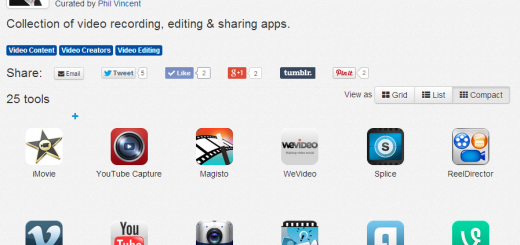

Interesting. I’ve tried a few apps like this before – Wunderlist, any.do… – but have generally found the useful features too much of a chore to habitually utilise. I find the simplicity of Google Keep best for reminders and notes, and the colours work as a nice, clean way of tagging (without text). Depends on need and individual preference!
Does this have a reminder feature?
Hi Andy
I’ve also tried Wunderlist, Any.Do, Todoist etc., but none of them have worked for me either. I normally use Outlook Tasks, but I’m looking for a way to work more effectively cross-platform, so I’m hoping Trello with fill that gap.
Trello does have a notifications feature: http://help.trello.com/article/793-receiving-trello-notifications
Phil