Moodle Menu Changes
In response to feedback from staff and students we have updated the main navigation menu in Moodle:
- Staff
- Students
- Services
In the Staff menu you can now find links to the Technology Enhanced Learning website, Moodle Help Guides, information about ePedagogy, the Moodle Modules tool for creating credit-bearing courses, and the Request a Course feature for non-credit bearing spaces.
In the Student menu you can find links to getting help with Login Issues or Enrolment Issues, Digital Training support, Study Development, and information and advice about Academic Integrity.
In the Services menu you can find links to Mahara ePortfolio, the YSJ Media Library, WordPress, Lynda.com, Box of Broadcasts, Email, Library, Timetable, e:Vision, and Tutorial Booker.
This should make it easier to find the help or information you are looking for first time.
If you have any questions or comments then please add them below, or you can contact TEL@yorksj.ac.uk.
Phil
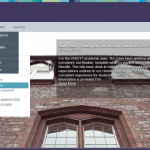
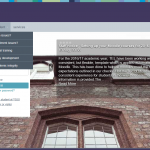
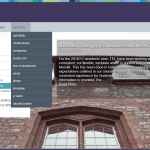



These changes look very sensible, thanks for the tip off 🙂