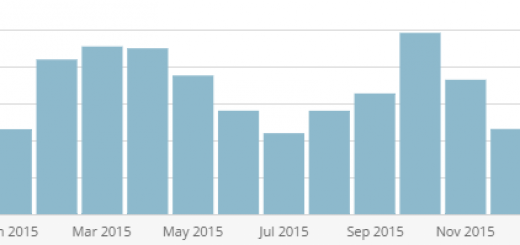Learn with Lynda: Learning Audacity
Learn with Lynda is back for the new academic year and today we’re putting the spotlight on Learning Audacity. This course is presented by Garrick Chow and lasts 1h 53m.
Audacity is a free, open-source, audio-editing application that can be used to record live audio, convert tapes and records into digital recordings or CDs, edit sound files, change the speed or pitch  of a recording, and more. The course starts off by getting you up and running, setting out the basics of the program. It will show you how to download and install Audacity; if you are using the software on campus you can skip this section, however if you want to use it on your own computer or laptop then this will help you get set up. As well as import and play existing audio files, and record original audio, including multitrack audio projects. Finally you can see how to perform basic editing tasks like copying and pasting audio and splitting clips, as well as some more advanced features such as automating volume changes across a project.
of a recording, and more. The course starts off by getting you up and running, setting out the basics of the program. It will show you how to download and install Audacity; if you are using the software on campus you can skip this section, however if you want to use it on your own computer or laptop then this will help you get set up. As well as import and play existing audio files, and record original audio, including multitrack audio projects. Finally you can see how to perform basic editing tasks like copying and pasting audio and splitting clips, as well as some more advanced features such as automating volume changes across a project.
Topics include:
- Downloading and installing Audacity
- Importing audio
- Recording two tracks simultaneously
- Splitting clips
- Exporting your project
- Installing the LAME MP3 encoder
- Inserting silence
- Removing background noise
Watch a preview of Learning Audacity
Some ways you could use Audacity to support teaching and learning:
- Record a podcast about a topic covered in a lecture, to supplement what you are teaching
- Record a podcast for students to listen to beforehand to support a flipped learning approach
- Record a round table discussion
- Get students to record a podcast themselves
Did you find the course useful? Have you used Audacity to record audio or a podcast for your teaching? Would you like to try recording a podcast for your students? Let us know in the comments below.
Emma
Further Reading
Hodson, D. (2017), What we’ve learned from pedagogic podcasting, Effiencey Exchange, [Online] last accessed 3rd October 2017 at: http://www.efficiencyexchange.ac.uk/12052/weve-learned-pedagogic-podcasting/
 P.S. Did you know? You can integrate your lynda.com course completion certificates with your LinkedIn profile – and share the skills and knowledge you’ve acquired. Simply ‘Share’ your certificate of completion and select ‘Post to LinkedIn profile’!
P.S. Did you know? You can integrate your lynda.com course completion certificates with your LinkedIn profile – and share the skills and knowledge you’ve acquired. Simply ‘Share’ your certificate of completion and select ‘Post to LinkedIn profile’!