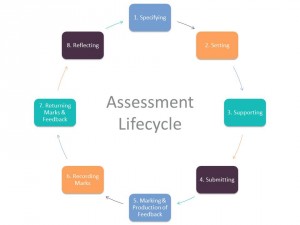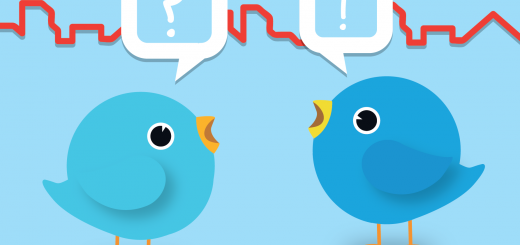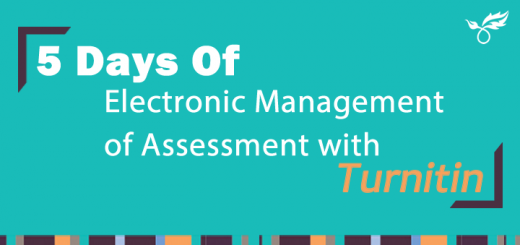Effective Feedback with Turnitin
The assessment life-cycle is fundamentally an academic model or framework for viewing the assessment and feedback process in its entirety. It shows a high level view of the academic processes involved and offers a ready means of mapping business processes and supporting technologies against it. Use of the model has therefore been central to ADD’s research into assessment in terms of serving as a framework to gain a holistic picture of institution-wide activity.
The term Electronic Management of Assessment (EMA) is increasingly being used to describe the way in which technology is used across the assessment lifecycle to support the electronic submission of assignments, as well as marking and feedback.
One way you can manage submission marking and feedback and support the EMA process is to use Turnitin Feedback Studio.
Turnitin Feedback Studio has been released following a major new product upgrade. It still has all the functionalities of Turnitin, but with a simplified, more intuitive interface designed for the modern classroom.
Turnitin has evolved into more than just a plagiarism checker and offers a few tools for recording effective feedback for students. These tools include:
- Inline comments
- Highlighting (and striking through) text
- QuickMark comments
- General text comments
- Audio comments (up to three minutes)
- Rubrics and grading forms
If you are interested in using Turnitin in your course, please contact a member of the TEL team or sign up to our TEL Me About Workshop
Resources
For further resources on Turnitin Feedback Studio, visit our Turnitin page on the website or take a look at Quick Tips for Mastering Feedback Studio.
Additional information on the EMA can be found on our website.
Do you use currently use Turnitin for marking and feedback? If not, do any of the features covered make you think it’s something you would like to use for future assignments? Are there any TEL me about sessions you’d like to see in the future? Let us know in the comments.
Suzy