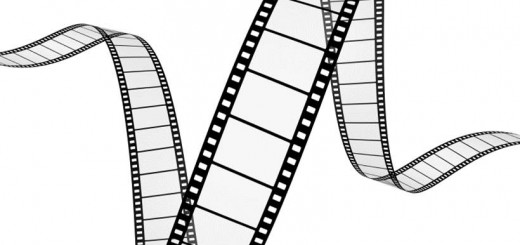Day 6 of #YSJ10DoT: Retweeting
You’ve sent a few tweets over the last five days – hopefully you’ve found plenty in your everyday routine which would be of interest to others, whether they’re your peers, other professions within or beyond Higher Education such as policy, journalism or publishing, or to the general public.
But it really would be hard work to generate all the material yourself to feed your followers with regular, interesting tweets! Fortunately, you don’t have to – you can retweet the tweets of others. It’s sort of like forwarding an email, but to everyone who’s following you. They see the content of the original tweet, from whom it originated and, if you wish, a contextualising comment from you. By doing this, you’re performing a useful service:
- to your followers, by sifting the stream of information available to them, filtering out what’s potentially interesting to them, and also by making them aware of potential new contacts they can add to their network. They may already follow the person you’ve retweeted, in which case you’re bringing their attention to something they may have missed the first time. They may not yet follow the original tweeter, in which case, you’ve made available to them information they may not have had access to, and given them a new contact to follow.
- to the people you follow, by amplifying their message and spreading it outside their network (and also possibly putting them in touch with new contacts) and of course, you‘re displaying to others that you’re well connected to interesting and important people, and that you are a discerning judge of what information is interesting and significant!
To retweet a message, you can use the built-in Retweet feature. If you’d like to add your own comments to the tweet, you can use the Quote Tweet feature. Both are outlined in the video below:
You can also visit the Twitter Help Center for step-by-step instructions on How to Retweet…
Activity!
So, have a look at your twitter stream and see if you can find tweets you think your followers might be interested in – funding opportunities, calls for papers, an item of news, a new blog post or publication someone’s tweeted about, a comment you agree with…and start retweeting! Use the #YSJ10DoT hashtag if you think it will be of interest to this community.
Phil (@PhilVincent)
Further reading:
| <<< Day 5: Tweeting Media and Polls | Day 7: Hashtags and Trends >>> |
 Ten Days of Twitter for Learning Developers was originally adapted from a similar programme for STEM researchers, also created by Helen Webster. The materials are available under a Creative Commons license CC BY-NC-SA.
Ten Days of Twitter for Learning Developers was originally adapted from a similar programme for STEM researchers, also created by Helen Webster. The materials are available under a Creative Commons license CC BY-NC-SA.
 Ten Days of Twitter has been adapted by Technology Enhanced Learning for use at YSJ, and is licensed under a Creative Commons Attribution-NonCommercial-ShareAlike 4.0 Unported License.
Ten Days of Twitter has been adapted by Technology Enhanced Learning for use at YSJ, and is licensed under a Creative Commons Attribution-NonCommercial-ShareAlike 4.0 Unported License.
We are extremely grateful for the work put in by Helen Webster and the LD5Digital Things team, along with everyone else who has contributed to the development of #10DoT, and has shared their great resources with the community!