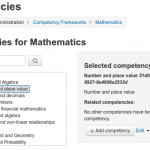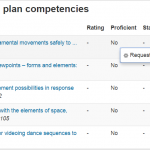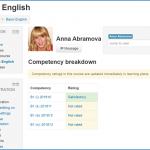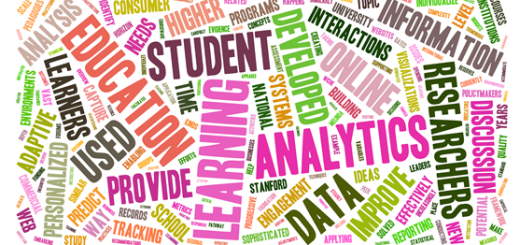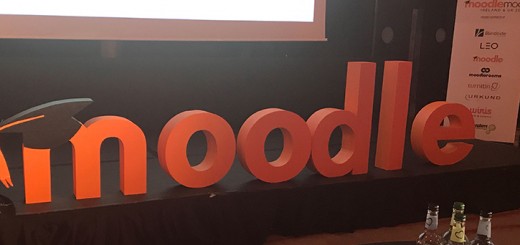Moodle: Competencies
Competencies describe the level of understanding or proficiency of a learner in certain subject-related skills. Competency-based education (CBE), also known as Competency-based learning or Skills-based learning, refers to systems of assessment and grading where students demonstrate these competencies. In Moodle it is now possible to create and apply frameworks for evaluating students against competencies in Moodle.
How does it work?
- The TEL team can set up competency frameworks and add competencies to them. Contact us to discuss your needs.
- Once the competency framework is set up, we can then create learning plan templates, add competencies to them and assign learning plans to individual selected students or to whole cohorts. Again, contact us to discuss this.
- Tutors can add competencies to courses and course activities. They can view a competency breakdown report from the Administration block and rate competencies.
- Staff with the relevant capabilities can also review student learning plans and view any evidence of prior learning students submit.
- Students can view their learning plans, upload evidence of prior learning and request reviews.
- For those with the relevant capabilities, a new learning plans block is available to be added to the dashboard.
- Competency frameworks
- Learning plans
- Competency breakdown report
Course Competencies
Tutors can list which of the competencies they will be covering in their module from the competencies link in the navigation drawer. A tutor can add or remove competencies from a course here, and see which competencies have been linked to which activities. Clicking on the competency name will take the teacher to a grading page for that competency.
Students can also see (but not change) the competencies linked to a course from the navigation drawer. They will also see their current rating for each competency.
Activity Competencies
Competencies can be linked to activities in Moodle. This means you can make sure that you have activities or resources for every competency in the course, by looking at the course competencies page and finding un-mapped competencies.
It is possible to map more than one competency to an activity, by selecting more than once from the competency drop down when setting up the activity. It is also possible to use activity completion to automatically complete – or add evidence to course competencies.
To find out more about Comptencies in Moodle, watch this short screencast…
Do you have any questions or comments about Competencies? Visit the Moodle Competencies FAQ, or use the comments section below…
Phil