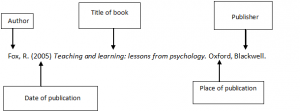Each reference is made up of information from the original source. These bits of information are then put in a set order, so that the reader knows which are which and can tell from the overall reference what type of resource has been used.
Common resource types are books, journal articles and websites. An important thing to remember is that you reference first and foremost by resource type, rather than how it was accessed. So, a journal article is referenced as a journal article, whether it was found online or in a paper version. You can then add the fact that you found it online to that reference if you wish. Finding the online version of a resource does not automatically make it a website. If you find a resource online, try to discern what type of resource it is and then choose the reference type which links to that. You will get used to the format types as you get more experienced with academic research. If you are unsure about what type of resource you have found, you can ask your Academic Liaison Librarian.
Book references:
A basic book reference is made up of the following parts:
These are the bits of information you will need to enter in RefWorks. If you need more help on locating these in a book, this presentation may help: http://prezi.com/hhvluu3f9ld2/utm_campaign=share&utm_medium=copy&rc=ex0share
To add a book record to RefWorks:
- Make sure you are logged in
- Click on the following button:
- Select ‘Create new reference’
- Choose ‘Book’ from drop-down menu
- Enter the details from the book in the appropriate boxes (you should have the fields detailed in the diagram above as a minimum). As you enter a title you may see a ‘Did you mean one of these?’ list appear at the bottom of the screen. If the correct title is listed then you can select to automatically populate the other fields.
- Click ‘Save’
Accompanying video: https://youtu.be/lX0OfKtbg18