Using Technology to Provide Student Feedback
Last week we were lucky enough to have Russell Stannard (@russell1955) come up to YSJ and deliver a session on ‘Using Technology to Provide Student Feedback’. It was dissappointing that the session wasn’t better attended, but those of us who did make it took a lot from it. It was a really informative session, where the group discussed some of the pros/cons, and potential uses for this approach.
For the most part we looked at a tool called Jing, which is freely available on the networked PCs here at YSJ, and can also be downloaded on to home PCs. Jing captures anything you see on your computer screen, as an image or short video, and lets you share it instantly. Russell showed us examples of the work he has done with Jing, and shared with us some of the feedback he had recieved from students, which was impressively positive.
Jing has great potential for both staff and student use, and here in TEL we’d love to hear from anyone who is interested in using such tools for assessment & feedback. We’re also hoping that the imminent arrival of Camtasia Relay will add another, similar, tool to your teaching and learning ‘toolkit’.
We also used a couple of other useful tools during the session:
www.todaysmeet.com
Neat tool for collaborative work with groups of students – gathering summaries of what they are discussing in groups.
www.tricider.com
Social voting and brainstorming tool.
www.mybrainshark.com
Online & mobile video presentations, allows you to add your own audio narration too!
Russell has his own website, www.teachertrainingvideos.com, where he links to a range of resources, and has created a lot of useful video tutorials for many tools, it’s defnitely worth a look.
Phil
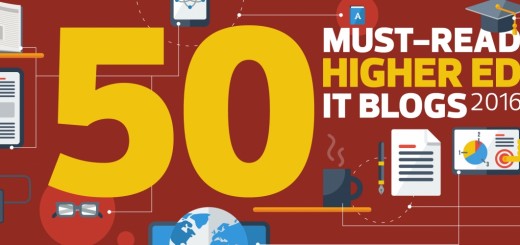


Hello there!
I don’t know if anyone else has already commented on this (or if it is just a tech problem of my own) but the brain shark link isn’t working, or it isn’t for me anyway, but this one should fingers crossed http://www.brainshark.com/mybrainshark.
In the spirit of sharing resources, we (PGCE lot at York College ) have been finding a few sites really useful including http://www.quizlet (which I’ve found useful for testing students’ knowledge in a fun and high speed way), http://popplet.com/ and http://www.tagxedo.com/. Sorry if these sites have already been talked about!