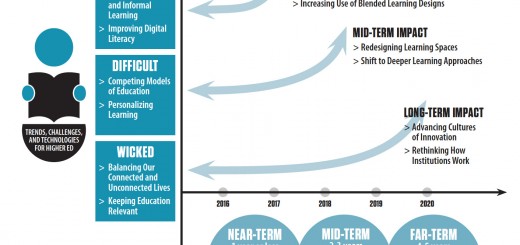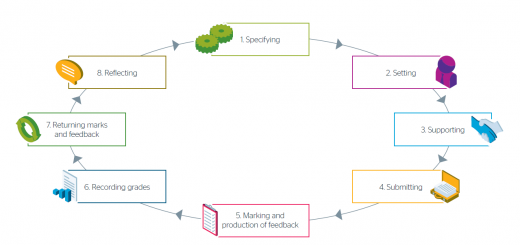A-Z Tools & Technologies: RefWorks
If you’ve ever thought that there must be an easy way to manage references and citations then RefWorks is for you.
What is it?
RefWorks is a web-based reference management system accessible to any member of York St John University. It is designed to help you easily gather, manage, store and share references and to compile instant citations and bibliographies in a huge variety of styles. RefWorks offers access to hundreds of output styles, including York St John Harvard, footnote/bibliography style, APA and most major journal styles (there is more information on available styles at https://www.refworks.com/content/products/output_style.asp).
How does it work?
The first time you use RefWorks you need to register for an account. This is a straightforward process and only takes a couple of minutes.
Once you have your RefWorks account set up you can start storing reference information. The simplest way to do this is to use the export feature in Discover or whichever search tool you are using. You can also import from other reference management tools such as EndNote or Zotero or from search tools which do not support the direct export feature. RefWorks also provides the Ref-Grab-It tool which allows you to capture bibliographic information from web pages into RefWorks.
How can I use it in my research?
Obviously having all of your references in one place which is accessible via the internet, no matter which device you are on is a fairly big advantage. I think the most powerful aspect of RefWorks is the Write-N-Cite tool which is available on the university desktop (within Word) or available for download to your own device. Write-N-Cite allows you to access all of your RefWorks references from within Word, insert citations into your work as you type and to generate a formatted bibliography with one click.
How can I find out more?
Information Learning Services can provide help and assistance in using RefWorks. Contact your Academic Liaison Librarian for more details or visit our RefWorks page.