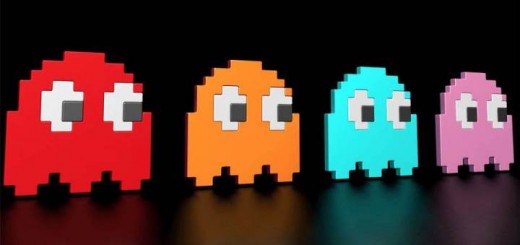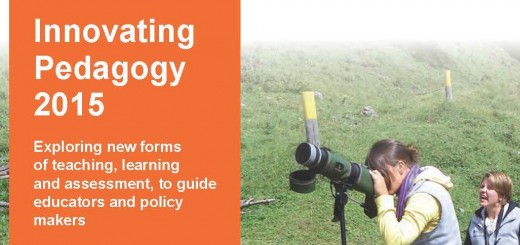‘TEL’ Me About… Improving your feeback through Turnitin
We recently ran one of our lunchtime ‘TEL’ me about… sessions covering using Turnitin to improve feedback for students. Staff at the university can choose whether to set assignments through the Moodle assignment or via Turnitin.
Turnitin has evolved into more than just a plagiarism checker and offers a few tools for recording feedback for students. These tools include:
- Inline comments
- Highlighting (and striking through) text
- QuickMark comments
- General text comments
- Audio comments (up to three minutes)
- Rubrics and grading forms
You can view the slides from the session below:
Some useful blog posts on using Turnitin for marking:
- 5 Days of EMA using Turnitin Intro
- 5 Days of EMA – Marking and Feedback
- 5 Days of EMA – Advanced Marking
- Using Rubrics
One issue that was raised was that students may not be familiar with viewing their feedback through Turnitin, the digital training team over in ILS have created this help sheet.
If you’re current YSJ staff member and are interested in attending our ‘TEL’ me about… sessions the next one, covering content curation, is at the end of January. Sign up on our Eventbrite page or why not check out the others on the Eventbrite calendar to the left of the blog.
Do you use currently use Turnitin for marking and feedback? If not do any of the features covered make you think it’s something you would like to use for future assignments? Are there any TEL me about sessions you’d like to see in the future? Let us know in the comments.
Emma