You can use NVivo queries to:
- Find and analyze the words or phrases in your sources and nodes. You can find specific words or those that occur most frequently.
- Ask questions and find patterns based on your coding, check for coding consistency among team members and review your progress.
You can work with queries using the Query tab:
Use queries for text analysis
You can explore the text in your sources using the following queries:
- Text Search Query: search for a word or phrase in your source material and view all the matches in a preview node—automatically code the content (if you want to).
Display a word tree to visualize words in context:
Word Frequency Query: list the most frequently occurring words in your sources and visualize the results in a word cloud, tree map or cluster analysis diagram:
Use queries to explore your coding
You can review and explore your coding using:
- Coding Query: gathers all the coding at any combination of nodes—for example, gather and explore all content coded at water quality and tourism, or find where content coded at water quality is near content coded at tourism.
- Matrix Coding Query: creates a matrix of nodes based on search criteria. For example, show me attitudes about water quality by community.
- Coding Comparison Query: compares the coding of two researchers or two groups of researchers. This is useful for teams who are interested in coding consistency and the questions posed by researcher disagreement.
- Compound Query: combines text and coding queries—search for specified text in or near coded content.
- Group Query: finds items that are associated in a particular way with other items in your project. For example, list the nodes that code a selection of sources.
Accompanying video:
<< Day 7 – Work with demographic data
Day 9 – Visualise your project >>
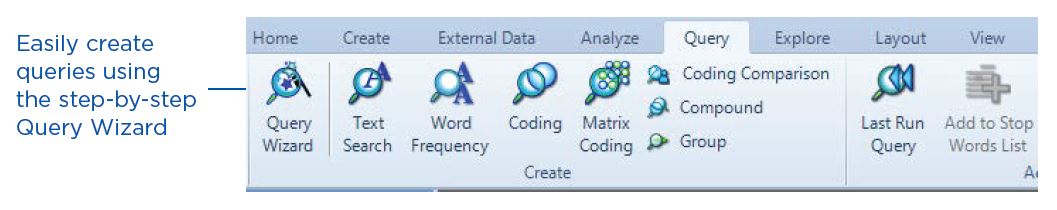
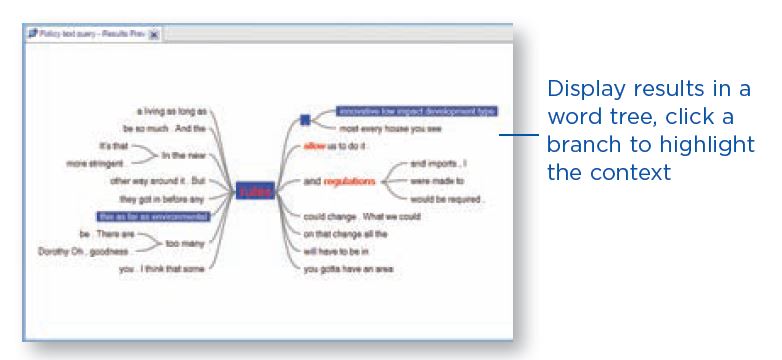
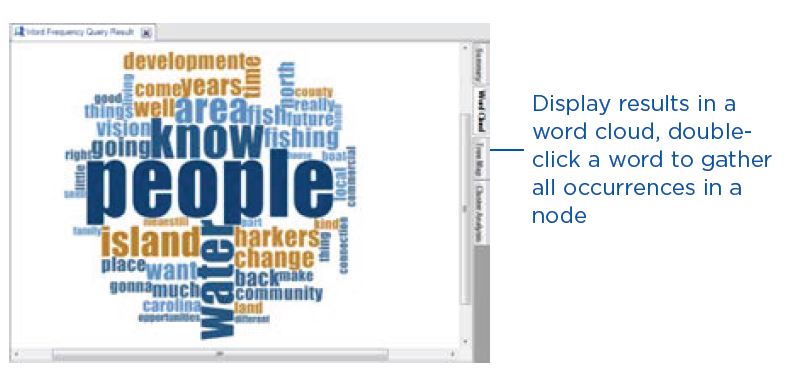
One thought on “Day 8 – Bring it all together with queries”
Comments are closed.